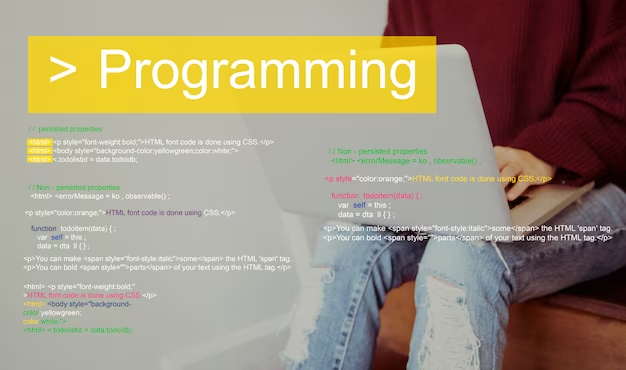Bootstrap, the incredibly popular front-end framework, has revolutionized the world of web development. With its extensive collection of CSS and JavaScript components, Bootstrap has empowered developers and designers to create stunning and responsive websites with ease. However, as creative individuals, there are moments when we yearn to break free from the constraints of the standard Bootstrap styles and venture into uncharted design territories.
Bootstrap, born out of the visionary minds at Twitter, initially gained recognition for its ability to streamline and simplify web development. It provided a comprehensive library of pre-styled elements, making it incredibly efficient to create visually appealing and responsive websites. However, as the web industry evolved, so did the demands of designers and developers.
The desire to create websites that stand out from the crowd and exude a distinct personality led to the need for customization. While Bootstrap offered an impressive range of components and styles, it became essential to delve deeper and explore ways to override its default CSS. This allows us to retain the framework’s underlying functionality while infusing our projects with a unique identity and individuality.
As you embark on this journey of customization, keep in mind that the goal is not to discredit Bootstrap’s brilliance but to leverage its power to breathe life into your own creative visions. By understanding the techniques presented here, you will possess the tools needed to captivate millions of readers with websites that are truly one-of-a-kind.
So, fasten your seatbelts and prepare to explore the realm of overriding Bootstrap CSS. Get ready to unlock the full potential of this incredible framework, and let your creativity soar to new heights.
Understanding the CSS Hierarchy
Before we dive into the process of overriding Bootstrap CSS, it’s essential to grasp the concept of CSS hierarchy. CSS stands for Cascading Style Sheets, and it uses a set of rules to determine how elements are displayed on a web page. When multiple styles are applied to the same element, the hierarchy determines which styles take precedence.
To override Bootstrap CSS effectively, you need to understand how the CSS cascade works. In general, the more specific a CSS selector is, the higher its precedence. Additionally, the order in which the stylesheets are loaded can also influence the cascade. By gaining insight into these concepts, you will be better equipped to customize Bootstrap to fit your design vision.
Customizing Bootstrap Using CSS Classes
Bootstrap offers a wide range of CSS classes that allow you to style elements with ease. However, sometimes you may need to go beyond what these classes offer. Here’s a step-by-step guide to overriding Bootstrap CSS using custom classes:
- Identify the element: Inspect the HTML structure of your page using browser developer tools to determine the class or ID of the element you want to modify;
- Create a custom CSS file: Create a new CSS file and link it to your HTML document using the <link> tag;
- Write the CSS rules: In your custom CSS file, write the CSS rules using the specific class or ID of the element you want to override. Be sure to use a more specific selector to ensure it takes precedence over the Bootstrap styles;
- Apply the custom class: Add the custom class to the element in your HTML markup. This will ensure that the new styles defined in your custom CSS file are applied to the targeted element.
By following these steps, you can easily override Bootstrap CSS and tailor the styles to match your desired design aesthetic.
Using !important and Inline Styles
In certain situations, you may encounter stubborn Bootstrap styles that are challenging to override using custom classes alone. To tackle such cases, you can employ two powerful techniques: using the “!important” declaration and applying inline styles.
- Important declaration: By adding the “!important” keyword after a CSS property value, you can forcefully override any conflicting styles. However, it’s crucial to exercise caution when using this approach as it can lead to specificity conflicts if overused;
- Inline styles: Another effective method is applying styles directly to the HTML element using the “style” attribute. Inline styles take the highest precedence, ensuring that your customizations prevail over Bootstrap’s default styles. However, excessive use of inline styles can clutter your HTML code, so it’s best to reserve them for specific cases.

Overriding Bootstrap’s Grid System
Bootstrap’s grid system is a powerful tool for creating responsive layouts. However, there might be instances when you need to customize the grid to meet unique design requirements. Here’s how you can override Bootstrap’s grid system:
- Adjust container width: Bootstrap’s grid system relies on container classes like “container” and “container-fluid.” You can modify the container width by overriding the default Bootstrap styles or creating custom container classes in your CSS;
- Customize column classes: Bootstrap provides a range of column classes such as “col-6” and “col-md-4.” To override these classes, you can create new CSS rules targeting the desired columns and redefine their widths or add additional styling as needed.
Tips for Effective CSS Overrides
To ensure your CSS overrides are effective and maintainable, consider the following tips:
- Use specificity wisely: Instead of relying solely on the “!important” declaration, leverage the CSS hierarchy to create more specific selectors;
- Leverage browser developer tools: Inspect elements using browser developer tools to identify the Bootstrap classes and determine which styles need to be overridden;
- Keep your code organized: Create a separate CSS file specifically for your overrides to maintain a clean and organized codebase. Comment your code to provide clarity and make future modifications easier;
- Stay up-to-date with Bootstrap: Keep track of Bootstrap updates and changes to ensure your overrides align with the latest version. This will help you avoid compatibility issues and maintain a future-proofed website.
Conclusion
In the realm of web design and development, the sheer might to supersede Bootstrap CSS imparts an extraordinary prowess upon designers and developers, unshackling their creative faculties to fabricate websites that are visually resplendent and singularly distinctive.
Upon assimilating a profound comprehension of the CSS hierarchy and the cardinal principles of specificity, you have ascended to a higher echelon of understanding regarding the application and abrogation of styles. By harnessing the potential of custom classes, you have the capacity to meticulously tailor Bootstrap’s elements to suit your precise requisites, thereby ensuring that your designs radiate an aura of singularity and transcend the monotonous humdrum of convention.
As you embark upon this odyssey of overriding Bootstrap CSS, it is imperative to cultivate an unwavering commitment to the organization and best practices of your code. By fashioning a dedicated CSS file exclusively for your overriding endeavors and punctiliously documenting your code with erudite comments, you can forge a codebase that is both unblemished and amenable to easy maintenance, thereby simplifying future modifications and updates.
Equipped with these formidable skills and techniques, you are now endowed with the arsenal necessary to captivate multitudes of readers with your extraordinary web designs. Remember, the ultimate objective is not to undermine the brilliance inherent in Bootstrap but rather to harness its boundless potential and channel it toward the manifestation of your creative visions. By customizing Bootstrap to align precisely with your idiosyncratic design exigencies, you can birth websites that etch an indelible imprint upon the consciousness of your audience.
In summation, the act of overriding Bootstrap CSS serves as a gateway to an expansive realm of limitless possibilities and unparalleled customization. Embrace the enlightenment bestowed upon you by this compendium of knowledge and allow the wings of your creativity to take flight. Whether you are a seasoned stalwart of the development realm or an aspiring disciple of design, mastery of the art of overriding Bootstrap CSS shall empower you to conceive websites that captivate, inspire, and transcend the boundaries that confine them in the sprawling expanse of the digital domain.