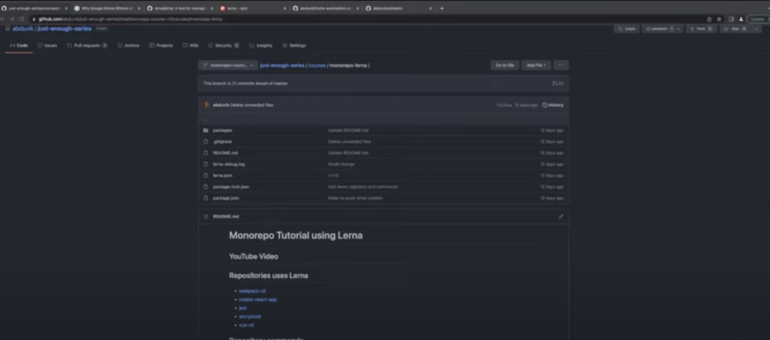In the JavaScript development world, managing dependencies can be a challenge. As applications grow in complexity and scale, so do the number of dependencies needed to make them work. Keeping track of all these dependencies and making sure they run smoothly can be a major headache. In recent years, a solution to this problem has emerged in the form of monorepos.
Mono repositories are repositories that contain multiple packages or projects, managed by a single version control system. They have become a popular approach to organizing code for large-scale applications and have been adopted by companies such as Facebook, Google and Airbnb. One thing that makes mono repositories particularly useful is the ability to manage dependencies at the local level. Lerna is a popular mono repository management tool, and one of its key features is Lerna Bootstrap.
What Does Lerna Run Do?
When working with mono-rep when developing JavaScript, managing dependencies and scripts from multiple packages can be a daunting task. Lerna is a tool designed to make this process easier, and one of its key features is the Lerna Run command. So, what exactly does it do?
Simply put, this command allows you to run npm scripts for multiple components at once. This can be incredibly useful when working with mono repositories, as it saves a significant amount of time compared to manually running scripts for each individual package.
To use Lerna Run, simply run the following command in the terminal:
- lerna run [name of your script-here]. For example, if each of your packages has an npm script named build, you can run all of these scripts at once with the following command;
- lerna run build. Lerna Run is an incredibly powerful tool because it allows you to run any npm script defined in the package.json file simultaneously in multiple modules. These can range from custom scripts unique to each component to more common scripts such as build, test, and start.
It should be noted that Lerna Run will only run scripts in packages for which that script is defined in the package.json file. This means that if you are trying to run a script that does not exist in all of your packages, you need to specify the modules for which you want the script to run. This can be done with the –scope argument, as shown below:
lerna run build --scope=package1,package2This will run the build script for packages1 and package2, but not for any other packages in your monorepo.
Another useful feature is the ability to pass arguments to run scripts. You can do this by adding arguments to the end of the Lerna Run command, separating them with a double dash (–), as shown below:
lerna run build -- --prodHere we pass the –prod argument to our build script, which can be used to run the build in production.
Do I Need Lerna for Monorepo?
When working with monorepo, it is common to use several packages that are closely related to each other. These components may share dependencies, scripts, and other resources. Managing all these packages and making sure they work together can be a challenge.
Lerna comes to the rescue. This tool is designed specifically for managing monopacks. It provides a number of features that can make your life easier, including:
- Versioning: Lerna makes it easy to manage package versioning. You can update the version of all the components in your monorepo with a single command;
- Dependency management: The tool can manage dependencies between packages in your monorepo. This means that you can make sure that all your modules use the same versions of common dependencies;
- Command execution: Lerna can run npm commands for multiple packages in your monorepo. This saves time and effort compared to running commands for each individual module;
- Integration with Git: This solution can automatically commit and tag changes to your packages, making it easy to track changes to your monorepo.
Although monorepo management is possible without this tool, using it can make the process much easier. However, it is important to note that Lerna is just one tool for managing monorepo. There are other tools that may be better suited to your needs.
Conclusion
When you run Lerna Bootstrap, it scans all your modules for dependencies and installs them in the correct order. It then installs the package’s dependency symlinks in the appropriate places in the monorepo. This creates a local dependency chain in which each package can discover and use other modules in the monorepo.
One of the key benefits of using this tool is that it simplifies the dependency management process. Without Lerna Bootstrap, managing dependencies in monorepo would require a lot of manual effort. You’d have to manually keep track of all inter-package dependencies, make sure dependencies were installed in the right order, and then create and maintain symbolic links between packages.
Traditional dependency management methods, such as npm link, can also be used in monorepos. However, these methods can be cumbersome to use and maintain. Lerna Bootstrap takes care of the entire dependency management process, leaving you free to focus on building applications.