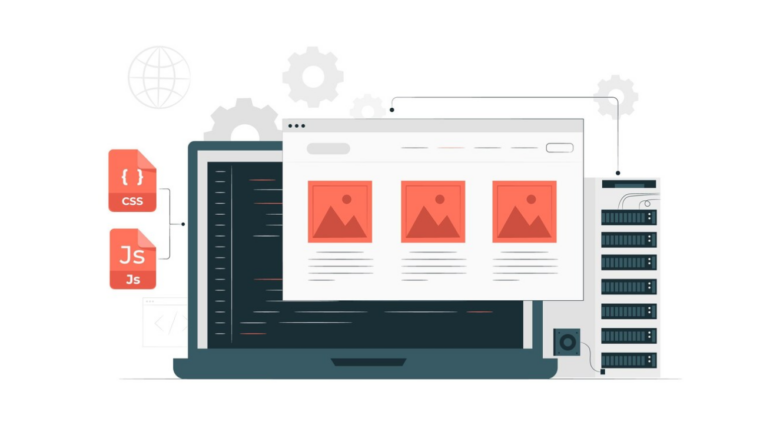In the ever-evolving digital landscape, the first impression can often be the lasting one. Your website’s navigation menu is more than a simple pathway to your content; it’s a critical component of user engagement and retention. With that in mind, we’re excited to share a curated selection of HTML5 and CSS navigation menus that pack a visual punch and enhance usability, all available for free.
Free CSS Menu Examples
This compilation presents a range of CSS menu samples that are both functional and straightforward to integrate, complete with downloadable source code for each example.
From sleek, responsive CSS menus perfect for enhancing mobile user experiences to captivating full-screen animated navigational structures, there’s something here for every type of project. Explore at leisure to discover the ideal CSS menu concept that aligns with your vision.
CSS Menu V17
- The Design V17 is an exemplary model of a CSS navigation bar that effectively incorporates all the essential features expected in a top-tier menu;
- It comes fully equipped with areas designated for social media icons, a search function, and a central space for your brand’s logo.
Sporting a sleek dark theme, the menu bar distinctively stands out against the primary content, ensuring an unambiguous user interface. The judicious use of contrasting colors, such as white and vivid red for text and highlights, not only captivates the user’s gaze but also enhances the website’s visual appeal. For those interested in customization, the downloadable source code makes modifications a breeze.
Menu V20
- Style V20 introduces a modern twist with its full-page, hamburger-style CSS menu layout;
- Despite being a complimentary offering, this template doesn’t skimp on functionality;
- Every detail, from the smooth transition effects to the subtle hover animations, is crafted to perfection;
- The meticulous attention even extends to the animation of the hamburger and close icons, ensuring a refined user experience. If you’re in pursuit of a robust CSS menu template complete with source code, V20 stands out as a prime choice;
- The developers have prioritized simplicity in the coding, facilitating effortless integration into your personal projects.
Pure CSS Full Page Menu
This full-scale web menu exemplifies thoughtful design, utilizing pure CSS. The designer has incorporated hover effects that reveal additional information and link details seamlessly. For instance, hovering over the ‘contact’ item displays a brief address and contact information overlay. A user-friendly and intelligent design like this greatly enhances the website navigation experience, something that modern users appreciate. Given that this design is crafted entirely with CSS, it offers the flexibility to incorporate custom features and animations with ease.
Menu with Awesome Hover
For those seeking a standout CSS menu style, this option will not disappoint. The designer has crafted menu choices into hexagon shapes, complete with vivid and eye-catching hover animations. This menu is an ideal candidate for projects requiring a full-page navigation scheme, as it’s designed to integrate seamlessly. Crafted entirely with CSS, the elements display sharply across various devices. Additionally, users can effortlessly view details and interact with the menu options, ensuring a smooth browsing experience.
Randomly Generated CSS Blobby Nav
This innovative CSS menu offers a dynamic, full-page navigation experience with animated, bubble-like menu options that appear when the user activates the hamburger menu icon. It’s particularly well-suited for websites in the cleaning, laundry, or plumbing sectors, with its playful and engaging default design. To match your specific branding, you may personalize the bubbly animations as desired. The provided code structure is robust and adaptable, allowing for the addition of custom animations and effects. This snippet can serve as the foundation for crafting a bespoke CSS menu. For those interested in plumbing services, our website templates for plumbing feature a range of similarly imaginative components that are ready to use.
Website Menu V06
- V06 is a contemporary CSS menu style suited for website navigation;
- This template introduces a left-sliding hamburger menu, presenting options in a clear, organized manner;
- There’s a generous amount of space between each entry, affording you the flexibility to include additional elements as needed, such as an email sign-up field or social network links;
- The design is inherently adaptable, allowing for seamless adjustments to meet specific design needs.
Website Menu V03
The Simplified CSS Navigation Bar: Version 03 presents a minimalist CSS navigation template that features a translucent aesthetic, allowing the website’s background imagery to be partially visible beneath the menu. It employs a distinctive blue accent to indicate the currently selected or hovered-over menu item, offering an intuitive user experience. This design is particularly suited for those in search of a streamlined yet professional CSS navigation model. It includes a built-in dropdown feature with subcategory options, making it an excellent fit for expansive websites with numerous pages.
Inspiration for Menu Hover Effects
This example showcases a range of CSS menu hover effects, with the designer offering eight distinct styles in one collection. Each effect is designed to be quick and seamless to prevent user distraction or irritation. This set features a mix of both imaginative and understated effects, allowing you to select the one that best aligns with your site’s theme and customize it accordingly. The downloadable package includes the full code script, facilitating easy integration and modification of these hover effects into your menu design.
Draggable Menu with Image Grid
This CSS menu stands out with its unique, draggable interface, designed to bring an engaging, interactive experience to your website. Particularly suited for digital agencies or other creative fields, this menu concept steps away from traditional designs. It utilizes a drag-and-drop mechanic that is ideal for touchscreen users, though it is recommended to implement keyboard navigation for desktop use. In its default state, the menu links to an image grid, but it can be configured to connect to various site pages or elements. The flexibility of this design invites you to customize and adapt it to your project’s requirements.
Line Menu Styles
Featuring a selection of over ten distinct line animation effects, this compilation is ideal for those who appreciate both creative and straightforward design elements. Aptly named ‘Line Menu Styles,’ these animations are suited for a broad range of professional website designs due to their clean and unobtrusive aesthetics. For developers looking to implement these styles, bookmarking this resource is recommended for easy reference. The animations are crafted to be lightweight and refined, and the well-organized code script ensures straightforward implementation into your website projects.
Multibox Menu
For those intrigued by the idea of a navigation menu reminiscent of Windows tiles, this full-page menu design is bound to captivate. The designer has maximized the layout to allow ample space for links and inventive content. In addition to its modern tile layout, this menu design includes subtle hover effects that enhance the user experience. This ready-to-use script caters to those in pursuit of a dynamic and fully operational CSS menu. With the essential optimizations already in place within this example, your focus can shift towards personalization and incorporating additional functionalities to suit your specific needs.
Animated Border Menus
If you’re considering incorporating the edges of your screen as a creative navigation solution, this set could offer some innovative inspiration. It contains six distinct demo styles, each crafted to ensure that the border-based menus stand out against a subdued screen background. The designs cleverly make use of all four corners of the screen, maintaining simplicity in animations and transitions to avoid excessive load on your website. The navigation remains user-friendly and highly accessible. For developers, the entire code script is available for download, streamlining the integration process into your project.
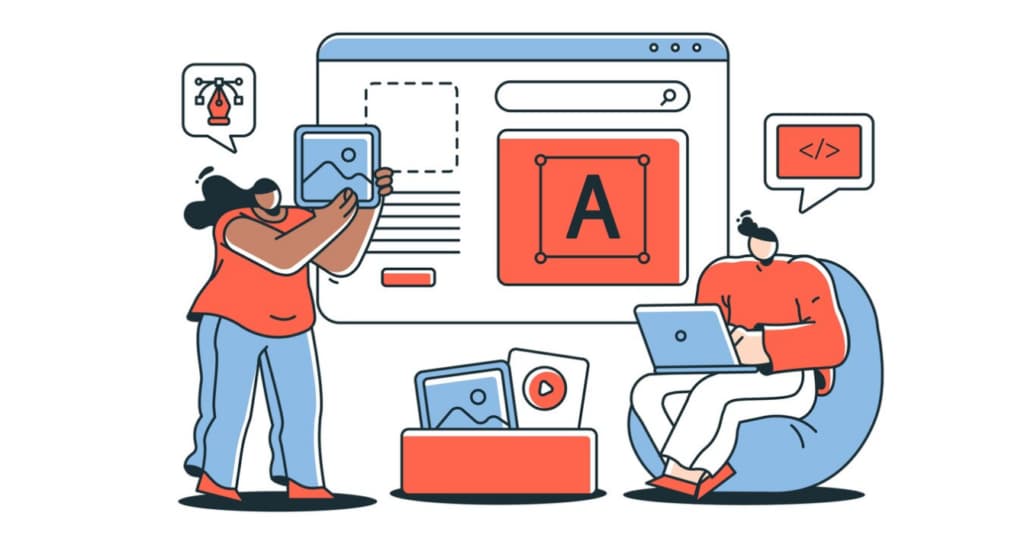
Distorted Link Effects on Menus
Explore a fresh take on menu hover effects with this example, where distorted, dynamic effects bring life to menu items. This collection includes six different demo variations, each providing a unique aesthetic twist to your website or mobile app’s navigation. Given the striking nature of these effects, they are best suited for full-screen menu implementations. The code script behind these effects is crafted for seamless and quick animation execution. These contemporary effects are ideal for modern web designs, and the provided code allows for easy adaptation and application.
Menu 1
Presented by developer Virgil Pana, this concept showcases a hamburger menu with a swift and stylish animation suitable for a variety of digital platforms, whether mobile or desktop. The package includes both ‘fold’ and ‘unfold’ animations, giving you a comprehensive view of the design’s dynamics. To ensure the fluidity of the animations, a small amount of JavaScript complements the CSS. You can access the full code on the CodePen editor, offering the flexibility to customize and test the code in a live environment, allowing for an optimized and tailored user experience.
Mobile Navigation Animation
This example introduces an animated mobile navigation menu featuring swift, split-screen transitions that aim to captivate users with an interactive experience. In addition to the fluid transitions, hover effects for menu items are incorporated for added dynamism. This example serves as an educational tool for beginners to grasp the nuances of CSS menu design. The code script is intentionally simplified for better understanding and ease of use by developers. With its ready-to-go design, this code snippet can be directly implemented into your project with minimal adjustments.
Colorful Flower Popup Menu
Utilizing a radial menu layout, this design offers a playful popup effect complete with soft drop shadows that mimic a three-dimensional bubble appearance. Each menu bubble is color-coded, providing straightforward navigation cues, and is adorned with icons for visual clarity and appeal. As a concept model, it allows for further customization and addition of unique features. This design is built purely with CSS3, making the code manageable and straightforward to integrate into your projects, providing a blend of both aesthetic appeal and functionality.
Expanding Grid Menu
The Dynamic Tile Grid Menu, akin to the previously mentioned Multibox Menu, draws inspiration from the Windows tile interface. This version presents a blend of solid colors and image backgrounds, with the potential to elevate the design by adding video or image sliders within the tiles. While the unfolding animation is seamless, adjustments may be necessary to optimize the menu’s unfolding timing, as it currently exhibits a slight delay. With a few timing tweaks, this menu design can offer a compelling and functional navigation solution for your website.
Menu cpc-Menus
Crafted with HTML and CSS3, this menu design boasts fluid visual effects that maintain their sleekness on devices with smaller screens. The responsiveness ensures that users won’t experience delays when navigating. The demonstration utilizes a gradient color palette, yet the design is versatile enough to incorporate any color scheme to fit your brand or design theme. Leveraging the capabilities of the latest CSS3 standards, it supports the integration of contemporary color trends, making it an ideal match for modern and inventive website templates.
CSS Menu By Adam
Perfect for a chic restaurant or fast-food chain’s website, Adam’s CSS menu dazzles with its dynamic effects. It adopts a mega menu-style approach, where sub-menu items spring from the primary categories, and even allows for images—perfect for showcasing various services or diverse culinary offerings. Since the design is built with the HTML5 and CSS3 frameworks, integrating and customizing this menu into your website project is straightforward, enabling you to tailor it to your site’s needs with minimal adjustments.
Sticky Navigation Menu With Smooth Scrolling
This design is versatile, suitable for any website, and particularly beneficial for single-page layouts and landing pages. As users scroll, the navigation bar intuitively expands and contracts, offering optimal screen real estate for content viewing. The design combines HTML5, CSS3, and a hint of JavaScript to achieve its smooth scrolling and sticky behavior. You’re provided with the complete code structure, which you can customize to align with your website’s design requirements.
Pull Menu – Menu Interaction Concept
The Pull Menu is a unique interaction design where the menu bar’s action is triggered by a downward pull, a clever design choice that minimizes accidental activation. It’s tailored for simplicity, making it best suited for sites with a concise menu list rather than extensive navigation demands. Crafted with HTML5, SCSS, and JavaScript, this concept requires users to pull and hold the menu to navigate, offering a distinctive user experience. While this menu may not be ideal for every site, it adds a level of engagement for sites with a focused number of menu items.
Touch Device Jelly Menu Concept
This innovative jelly menu animation is tailored for touch screen interfaces on mobile devices. With most smartphones providing refined touch sensitivity, this kind of dynamic animation can enhance user interaction significantly. Ideal for full-screen menus, this jelly-like animation infuses a vibrant, organic feel to the navigation experience.
Floatting Draggable Menu
Drawing inspiration from the Facebook Messenger’s chat head feature, this navigation design introduces a movable menu bubble that can be repositioned across the screen at the user’s convenience. While primarily suited for mobile app interfaces, this draggable menu enhances accessibility and user engagement. Built primarily with JavaScript for its interactive functionality, the CSS is used to polish the aesthetics. Despite being a conceptual demo, it operates flawlessly, with the unfolding direction of the menu adapting to available screen space. This code can be seamlessly integrated and customized for your needs.
Recursive Hover Nav
Boasting a minimalist aesthetic, this menu design is versatile enough for a wide array of websites and applications. The drop-down menu reveals itself upon hovering, incorporating sleek and understated visual effects that maintain the user interface’s clarity. This demo includes multiple sub-menu levels to provide a comprehensive preview. The code is shared in a user-friendly environment like Codepen, making it easy to tweak and immediately observe the results of changes.
Mobile Menu
With the prevalence of gesture-based navigation in mobile interfaces, it’s crucial to adapt your mobile apps to these changes. Notably, post-iPhone X iOS versions and Android P have embraced swipe gestures for app switching and home screen access, influencing the animation effects seen in this mobile menu design. The demo provides sleek, responsive transitions that are ready to implement. Minor enhancements can be made as needed, facilitated by the accessible code provided by the developer. For those working with iPhone interfaces, consider utilizing our iPhone mockups to professionally display your designs.
Mobile Menu Concept
Inspired by Android P’s intelligent, AI-driven interface, this mobile menu concept introduces an intuitive bottom-placed quick-access menu, reflecting Google’s approach of suggesting frequently used apps before accessing the main app drawer. The design incorporates sliders for compactly fitting numerous options and includes a handy search feature within this condensed space. The resulting menu is not just visually appealing but also functional. The complete code for this sophisticated menu design is available via the accompanying information link.
Mobile Menu Animation
With modern smartphones featuring increasingly large screens, placing navigation menus at the top becomes less user-friendly. This design tackles the issue by positioning the menu at the bottom center, taking advantage of edge-to-edge screen designs. However, to avoid interfering with page scrolling, it may be more user-friendly to anchor the menu to a bottom corner. The menu displays fullscreen, allowing for clear and easy selection of options, accommodating the user’s reachability.

Animated Mobile Menu Step by Step
Modern web development technologies allow for creative design elements, such as unique shapes incorporated into menu designs. This animated mobile menu showcases how adding dynamic effects can bring your navigation to life. Designed to open in fullscreen on mobile devices, this reduces the likelihood of accidental clicks and enhances user experience. Though presented on a smaller screen, this versatile menu concept can also be seamlessly applied to desktop versions of websites and apps, ensuring consistency across platforms.
Pure CSS Mobile Nav Animation
This CSS-based mobile navigation offers three distinct styles, tailored to suit the professionalism of various websites, including blogs and small online stores. The developer has focused on delivering smooth and understated animations for the navigation menu, allowing for the addition of custom menu options. The complete code for each style variation is provided, enabling easy integration and customization within the Codepen editor. Simply select your preferred style and enhance it to fit your site’s needs.
Mobile Menu Slider Prototype
Designed specifically for visually rich websites, such as photography portfolios akin to Unsplash, this slider menu facilitates an immersive viewing experience. It allows users to fully engage with full-screen images without distraction, by sliding the main content aside. However, its application is limited to full-screen views, given its design. The code is openly shared, inviting you to modify and experiment with the slider effects as desired.
App Navigation By Ian Turner
Ian Turner’s design transforms menu options into a deck of color-coded cards, enhancing visual differentiation and navigation clarity for the user. This design is smooth, responsive, and incorporates subtle Javascript to achieve its fluid transitions. While originally intended for app interfaces, it’s equally applicable to websites, particularly those belonging to digital agencies or other creative domains. Adjustments for web implementation can be made with ease.
Purple Sidebar Menu
The Purple Sidebar Menu presents a straightforward, space-efficient navigation solution suitable for any website type. It features a purple color theme, though this can be customized to align with your branding. While it lacks animation, its simplicity offers a canvas for adding your own creative touches. It’s an optimal choice for those prioritizing content space while maintaining easy navigability.
Menu Hover Line Effect
This design introduces a subtle and elegant hover animation that can seamlessly fit into both music-related and medical websites, thanks to its sine wave-like aesthetic. The animations are intentionally simple to catch the user’s attention without overwhelming them. Ideal for primary navigation without sub-menus, the design may require adjustments for more complex navigation structures. Fully crafted with HTML and CSS3, it is ready for straightforward integration into your website project.
Clip-path CSS Menu Concept
The Clip-path CSS Menu is a playful and engaging menu concept with crisp, animated effects that are perfect for websites catering to children’s education or lively events. Each menu item is created as an individual animated shape that morphs upon hovering, which could either be constantly animated or only upon user interaction. These dynamic effects will capture the user’s attention even on websites with rich content. Crafted entirely with CSS, it’s straightforward to integrate and customize within your project.
Lavalamp CSS Menu
Inspired by the retro aesthetic of a lavalamp, this menu uses vibrant highlighters to indicate the selected menu item. Much like color-coded magazine layouts that categorize content, this menu’s use of colors helps users quickly identify content categories. This animated CSS menu is ideal for magazine and news websites where content organization is key. The transitions are quick and seamless, ensuring a smooth user experience. Built exclusively with HTML and CSS, it’s ready for you to customize and implement.
Slide-Menu 2
Slide-Menu 2 is a sleek option for single-page sites and landing pages, featuring clear icons next to the menu text for a polished look. When paired with smooth scrolling, it delivers a compelling navigation experience. Created with the latest CSS3 standards, it offers modern default effects that can be easily customized or used as is for a quick, stylish menu solution. The code is provided and can be modified to fit your preferences, all within the convenience of the Codepen editor.
Another Menu Concept
This versatile menu concept adopts the classic hamburger icon for a clean, full-page navigation menu suitable for a wide array of websites. It maintains simplicity in its effects, ensuring compatibility with different website styles. The menu items are displayed horizontally by default, but they can be adjusted to a vertical layout if preferred. The code is accessible via Codepen, allowing for real-time editing and visualization of your customizations.
Full-Width Menu & SVG Animation
This menu offers a ready-to-use design concept that’s especially suitable for portfolio and creatively designed websites. It embraces modern design trends with its bold text, vibrant colors, and smooth animations. Built with the latest HTML5 and CSS3 technologies, it allows for the integration of contemporary designs and color schemes. The complete code for this menu is available via the provided information link, enabling you to adopt and customize it to fit your site’s aesthetic.
Pure CSS Fullscreen Navigation Menu
In contrast to the full-width menu, this design features a sleek, circular full-page menu effect. Designed to work across various website types, it integrates a practical hamburger-style navigation approach. This menu is lighter than the Full Width Menu & SVG Animation, relying solely on HTML5 and CSS3 for construction, resulting in a beautifully minimalistic design. Choose the menu that aligns with your needs, whether you prefer something more graphical or a clean, simplified navigation system.
Gooey Menu
The Gooey Menu presents a playful design that conserves screen space while neatly displaying menu options, ideally through icons. This design is optimal for apps and settings menus, with smooth, engaging animations that enhance the user experience. It employs a circular motif that not only looks tidy but also effectively contains menu elements within a confined space. The menu’s lightweight build is courtesy of pure HTML5 and CSS3 usage, ensuring fast load times and easy customization.
Fully Responsive CSS3 Menu
Tailored for admin dashboard navigation, this fully responsive CSS3 menu introduces a splash of color to the standard admin panel design. The navigation is straightforward and familiar, perfect for those just starting out with web application design. The code structure is intentionally simple for easy identification and editing of elements, built exclusively with HTML5 and CSS3 frameworks. This menu serves as a solid foundation from which you can develop your own tailored navigation design for a dashboard or web application.
Why Choose These Free HTML5 & CSS Menus?

| Feature | Description |
|---|---|
| Cost-Effective | Budget is a concern for many projects, and with these free resources, you can allocate funds elsewhere while still obtaining a high-quality design. |
| Customization | Each menu provides a foundation that’s ready to be tailored. With basic knowledge of HTML and CSS, you can adjust colors, fonts, and layouts to match your branding. |
| Modern Design | These menus are crafted following the latest design trends, ensuring your website looks contemporary and engaging. |
| User-Friendly | Good design is user-centric. These menus prioritize intuitive navigation, helping users find what they need without hassle. |
| Compatibility | Built with HTML5 and CSS3, these menus are designed to work across all modern browsers and devices, providing a consistent experience for all users. |
Conclusion
Incorporating a well-designed navigation menu is crucial for ensuring a positive user experience. By choosing any of these free HTML5 and CSS navigation menus, you can uplift your website’s aesthetics and functionality without the need for a hefty investment. Whether you’re building a playful platform, a professional portfolio, or an admin dashboard, there’s something here that’s sure to meet your needs and exceed your expectations.
Remember, the best website navigation is one that complements your content and makes the journey through your site seamless and enjoyable for the visitor. Explore these free navigation menus to enhance your online presence and keep users coming back for more.