Comparing Bootstrap and WordPress
Bootstrap, renowned for its prowess in website development, harnesses the combined power of HTML, CSS, and JavaScript to craft visually captivating and responsive websites. Embracing a mobile-first philosophy, Bootstrap empowers developers to fashion captivating and adaptable web pages with heightened efficiency. By providing a comprehensive and cohesive framework for interface development, Bootstrap streamlines the web development journey, expediting the creation of compelling digital experiences. Its versatility and robust feature set enable developers to navigate the intricacies of modern web design, resulting in seamless and captivating user experiences. With Bootstrap as their ally, developers can unleash their creative potential and effortlessly produce stunning websites that captivate audiences across various devices and screen sizes.
On the other hand, WordPress is an open-source Content Management System (CMS) that empowers users to create and manage dynamic websites and blogs. With WordPress, users can easily handle media files and folders, making it a versatile tool for media management. As the most widely used blogging system, WordPress offers extensive customization options and allows users to update and manage their websites through its user-friendly back-end CMS and a wide range of components.
Bootstrap
Bootstrap, developed by Mark Otto and Jacob Thornton at Twitter, was introduced to the public as an open-source framework on GitHub in August 2011. Notably, Bootstrap 3 revolutionized the approach to mobile-first design by incorporating mobile-responsive styles throughout the entire library, eliminating the need for separate files. One of the key advantages of Bootstrap is its customization capability, allowing developers to personalize components, modify variables, and utilize jQuery plugins to create their unique versions.
With an extensive collection of over a dozen reusable components, Bootstrap offers a rich selection of features, including iconography, navigation menus, dropdowns, alerts, and pop-overs, among others. Moreover, Bootstrap provides a solid foundation with its Grid System, which facilitates the creation of responsive layouts, as well as predefined link styles and background options.
Another notable aspect of Bootstrap is its ease of learning, as even individuals with basic knowledge of HTML and CSS can swiftly begin working with the framework. Additionally, Bootstrap enjoys widespread browser support, ensuring compatibility across various platforms. Lastly, being an open-source project, Bootstrap fosters a collaborative environment where developers can contribute, enhance, and benefit from the continuous growth and evolution of the framework.
Key features of Bootstrap:
- Revolutionized mobile-first design approach with responsive styles throughout the entire library;
- Developers can personalize components, modify variables, and utilize jQuery plugins to create unique versions;
- Offers over a dozen reusable components, including iconography, navigation menus, dropdowns, alerts, and pop-overs;
- Provides a solid foundation for creating responsive layouts;
- Includes predefined styles and options for links and backgrounds;
- Suitable for individuals with basic knowledge of HTML and CSS;
- Widespread Browser Support: Ensures compatibility across popular browsers;
- Fosters a collaborative environment for continuous growth and evolution of the framework;
- Introduced as an open-source framework on GitHub in August 2011;
- Eliminates the need for separate files with the incorporation of mobile-responsive styles throughout the library.
WordPress
WordPress, an open-source Content Management System (CMS), serves as a comprehensive software solution for storing and managing various types of data, including text, images, music, documents, and more, on a website. Initially released on May 27, 2003, by Matt Mullenweg and Mike Little, WordPress gained recognition as an open-source platform in October 2009, further fueling its widespread adoption. With WordPress, users can seamlessly edit, publish, and modify website content, offering a user-friendly interface for content management tasks.
One of the notable functionalities of WordPress is its ability to handle user information, enabling the management of user roles, including contributors, subscribers, authors, editors, and administrators. The user manager also plays a crucial role in ensuring authentication and security.

Additionally, WordPress empowers users to customize their website’s appearance and functionality by providing options to modify templates, style sheets, images, and create custom pages. The platform also boasts efficient media management capabilities, allowing users to easily upload, organize, and manage media files and folders. Furthermore, WordPress offers a wide range of plugins that enhance functionality and provide custom features tailored to users’ specific needs. Importantly, WordPress facilitates the seamless migration of data, including posts, custom files, comments, pages, and tags. Another noteworthy feature is its support for multilingual content, enabling users to translate the entire website into their preferred language. Additionally, WordPress provides a plethora of search engine optimization (SEO) tools to optimize on-site SEO, ensuring better visibility on search engines. Lastly, being an open-source platform, WordPress is available for free, allowing users to leverage its extensive capabilities and contribute to its continuous improvement.
Key features of WordPress:
- Comprehensive software solution for storing and managing various types of data on a website;
- Easy-to-use interface for editing, publishing, and modifying website content;
- Ability to manage user roles, including contributors, subscribers, authors, editors, and administrators;
- Ensures user authentication and enhances website security;
- Provides options to customize website appearance and functionality, including templates, style sheets, images, and custom pages;
- Efficient management of media files and folders, including uploading, organizing, and managing media content;
- Wide range of plugins available to enhance functionality and provide custom features;
- Facilitates seamless migration of data, including posts, custom files, comments, pages, and tags;
- Enables translation of the entire website into different languages;
- Offers tools to optimize on-site SEO for better visibility on search engines;
- Available as an open-source platform for free, allowing users to utilize its capabilities and contribute to its improvement.
Battle of the Titans: Bootstrap vs. WordPress
| Bootstrap | WordPress | |
|---|---|---|
| Definition | A front-end framework for building responsive websites | A content management system (CMS) for creating websites and blogs |
| Usage | Used to create the visual layout and design of a website | Used to manage and publish content on a website |
| Benefits | Provides a comprehensive set of pre-designed components and responsive features | Offers a user-friendly interface and a wide range of themes and plugins for customization |
| Real-time Usage | Widely adopted for rapid prototyping and quick website development | Popular for creating dynamic websites and blogs with ease |
| Applications | Suitable for building visually appealing and responsive websites | Ideal for bloggers, small business websites, and content-heavy websites |
Understanding the Key Differences
Bootstrap and WordPress have established themselves as prominent choices in the realm of website development and content management. With their widespread usage and recognition, these platforms have garnered a reputation for their unique offerings and capabilities. In this comprehensive analysis, we will embark on a journey to explore the fundamental contrasts between Bootstrap and WordPress. Our exploration will encompass various aspects, including their distinctive development processes, customization potentials, user management functionalities, and overall functionality.
By delving into these distinguishing factors, both individuals and businesses can gain a deeper understanding of the platforms and make well-informed decisions. Understanding the disparities between Bootstrap and WordPress, be it in terms of the development approach, the flexibility they offer in design, the ease of customization, or the robustness of their user management features, empowers users to select the platform that best aligns with their specific requirements and aspirations. This in-depth examination will serve as a valuable guide in choosing the most suitable platform for accomplishing successful website development and efficient content management.
Development Process:
- Bootstrap: Developing a website with Bootstrap requires a strong background in CSS and HTML. It involves writing code and customizing the components according to specific requirements. This process may take more time and bandwidth due to the need for coding knowledge;
- WordPress: Building a website with WordPress is relatively quick and straightforward. It does not require extensive technical skills, as it offers a user-friendly interface with drag-and-drop functionality. With WordPress, even individuals without coding knowledge can create a website within hours.
Customization:
- Bootstrap: Customization in Bootstrap involves writing and modifying code to achieve the desired design and functionality. It provides a grid system that allows developers to divide the web page into a grid layout, requiring familiarity with front-end development;
- WordPress: WordPress offers extensive customization options without the need to write code. Users can easily customize their websites by dragging and dropping elements, adjusting themes, and utilizing plugins. This flexibility makes WordPress highly customizable for various web development needs.
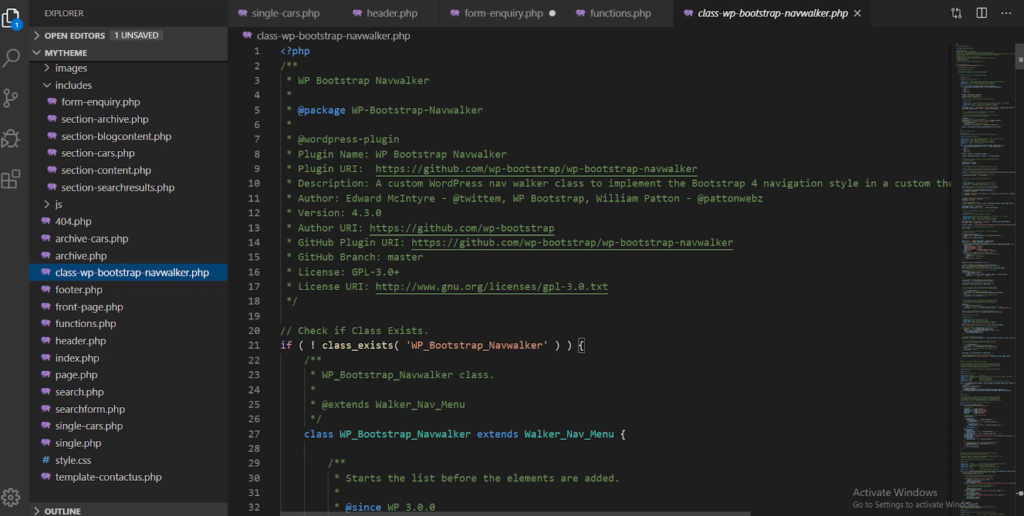
Framework and Content Management:
- Bootstrap: Bootstrap is primarily a front-end framework that focuses on controlling the presentation of web pages through CSS and JavaScript. It provides a set of predefined styles and components to enhance the visual appearance of the website, such as colors, buttons, and responsive behavior for different devices;
- WordPress: WordPress is a comprehensive Content Management System (CMS) that enables users to create, edit, and manage website content. It offers features like page creation, image uploads, menu customization, and a range of content management capabilities, making it easy to maintain and update website content.
Dependency and Functionality:
- Bootstrap: Bootstrap is an open-source framework that can be used independently of WordPress. It provides a standalone solution for front-end development, offering flexibility and control over the website’s design. However, it does not include features like user management, theme system, or search engine optimization (SEO);
- WordPress: While WordPress can work without Bootstrap, it often relies on Bootstrap or other UI frameworks to manage the website’s user interface on different devices. WordPress offers comprehensive user management, allowing control over user roles, authentication, and various functionality. Additionally, WordPress provides SEO tools and a theme system to enhance the website’s search engine visibility and appearance.
| Key Differences | Bootstrap | WordPress |
|---|---|---|
| Development Process | Requires strong CSS and HTML knowledge, coding, and customization | Quick and straightforward, drag-and-drop functionality, no coding required |
| Customization | Code-based customization, requires familiarity with front-end development | Extensive customization options without coding, drag-and-drop functionality, plugin utilization |
| Framework and CMS | Front-end framework for controlling web page presentation | Comprehensive CMS for content creation, editing, and management |
| Dependency and Functionality | Independent of WordPress, offers flexibility and design control | Can work without Bootstrap but often relies on Bootstrap or other UI frameworks for UI management, offers user management, theme system, and SEO tools |
Conclusion
The decision of whether to use Bootstrap or WordPress for web development depends on individual requirements and preferences. Bootstrap, being a front-end framework, necessitates a certain level of coding expertise. Developers utilizing Bootstrap are required to write code for the user interface (UI) to meet the specific needs of the business. Proficiency in CSS and HTML is essential to effectively work with Bootstrap and create visually appealing and functional websites.
In contrast, WordPress offers a highly customizable platform that can be utilized by individuals without extensive technical skills. Its user-friendly interface empowers users to personalize their websites without the need for coding knowledge. With WordPress, developers can leverage a wide range of pre-built themes, templates, and plugins, allowing for quick and efficient website creation and customization. This flexibility makes WordPress an ideal choice for individuals or businesses seeking to establish an online presence without the need for extensive coding or development skills.
When deciding between Bootstrap and WordPress, it is crucial to consider specific project requirements and the skill set of the developer or development team. If a project demands intricate UI customization and requires a high level of control over the website’s design and functionality, Bootstrap may be the preferred option. On the other hand, if ease of use, rapid development, and customization options are paramount, WordPress offers a comprehensive solution. Ultimately, the choice between Bootstrap and WordPress should be based on a thorough understanding of project requirements, available resources, and the desired level of customization and control.
