In the rapidly evolving world of web development, selecting the right CSS framework is a crucial decision that can profoundly impact the efficiency, productivity, and overall aesthetic appeal of a project. With a myriad of options available, two frameworks that have emerged as prominent contenders are Bootstrap and Tailwind. Both frameworks have garnered immense popularity in recent years due to their comprehensive feature sets and robust capabilities, revolutionizing the way developers approach website development.
As developers, we understand the importance of selecting a CSS framework that aligns perfectly with our project requirements, workflows, and design aspirations. Whether you are an experienced developer seeking to optimize your development process or a curious novice embarking on your first web development endeavor, this comprehensive analysis will provide you with the insights needed to make an informed decision when choosing the perfect CSS framework for your next project.
We recognize that making the right choice when selecting a CSS framework can significantly impact a project’s success. By equipping you with the knowledge to weigh the pros and cons of Bootstrap and Tailwind, we aim to empower you with the ability to navigate the web development landscape with confidence and discernment.
Regardless of your skill level or prior experience, this article serves as a comprehensive resource that aims to demystify the intricacies of Bootstrap and Tailwind, enabling you to make an educated decision based on your unique project requirements, development goals, and design aspirations.
Overview
- Bootstrap:
Bootstrap, developed by Twitter, is one of the oldest and most widely adopted CSS frameworks available today. It provides a collection of pre-designed components and a responsive grid system, making it an excellent choice for building responsive, mobile-first websites. With its extensive documentation and strong community support, Bootstrap has become a go-to framework for developers seeking rapid prototyping and straightforward implementation.
- Tailwind:
On the other hand, Tailwind CSS takes a different approach. Rather than providing pre-designed components, it offers a comprehensive utility-first approach. Tailwind provides a robust set of utility classes that can be applied directly in HTML templates, allowing developers to create highly customized designs without writing custom CSS. Tailwind’s flexibility and focus on utility classes make it an attractive choice for developers who value fine-grained control over their designs.
Ease of Use and Learning Curve
- Bootstrap:
One of the primary advantages that Bootstrap brings to the table is its exceptional ease of use, particularly for developers who are just starting their web development journey. Bootstrap offers a well-structured and intuitive grid system that simplifies the creation of responsive layouts. Additionally, it provides an extensive library of ready-to-use components, such as navigation bars, buttons, forms, and modals, which can be effortlessly integrated into a project. With Bootstrap’s predefined CSS classes, developers can apply styling and achieve consistent designs across their web pages with minimal effort.
However, it is important to note that as projects become more intricate and necessitate customization beyond the provided options, the learning curve for Bootstrap can become more challenging. Understanding the intricacies of Bootstrap’s class hierarchy and effectively overriding default styles to align with specific project requirements may require additional time and effort. Developers may need to delve deeper into Bootstrap’s documentation and explore advanced concepts such as customizing the framework’s variables and mixins. Nonetheless, once these concepts are mastered, Bootstrap empowers developers to create visually appealing and responsive websites efficiently.
- Tailwind:
Tailwind CSS takes a distinctive utility-first approach, which can present a steeper learning curve, particularly for beginners in web development. With Tailwind, developers need to acquaint themselves with an extensive list of utility classes, each serving a specific purpose and encompassing a wide range of design attributes. These utility classes are directly applied within the HTML markup, allowing developers to craft highly customized designs without relying heavily on writing custom CSS code. While the initial learning process may require some investment of time and effort, it offers unparalleled flexibility and control over the design elements of a project.
To facilitate the learning journey, Tailwind provides comprehensive documentation that thoroughly explains each utility class and its application. Additionally, developers can take advantage of resources such as cheat sheets, online tutorials, and plugins created by the Tailwind community, further simplifying the process of familiarizing oneself with the framework. Once developers gain a solid understanding of Tailwind’s utility classes and their relationships, they can leverage the framework’s efficiency and speed up the development process significantly. By composing utility classes directly in the HTML markup, developers can iterate on designs quickly and make adjustments with ease, resulting in streamlined development workflows.
While the learning curve for Tailwind may be initially steep, the comprehensive documentation and additional resources available contribute to a smoother learning experience. Developers who invest the time to master Tailwind’s utility classes will find themselves equipped with a powerful tool that empowers them to create highly customized and visually striking designs efficiently.
Customization and Flexibility
- Bootstrap:
Bootstrap offers a wide range of ready-to-use components and themes, allowing developers to quickly create visually appealing websites. However, customization beyond the provided options can be challenging. Developers may need to override default styles or modify core Bootstrap files, which can lead to code maintenance issues when updating to newer versions. Bootstrap’s strength lies in its ability to provide consistent design patterns across projects, making it an excellent choice for teams working on multiple projects simultaneously.
- Tailwind:
Tailwind excels in customization and flexibility. By leveraging its utility classes, developers can easily create unique designs without writing custom CSS. The ability to generate a tailored design by composing utility classes saves time and reduces the need for writing repetitive CSS code. Additionally, Tailwind’s configuration file allows developers to customize the framework’s default styles, enabling greater consistency across projects. Tailwind is an ideal choice for projects that demand highly customized designs and creative freedom.
Performance and File Size
- Bootstrap:
When it comes to performance and file size, Bootstrap presents a trade-off between functionality and the potential impact on page load times. Due to its comprehensive feature set and the inclusion of a wide range of pre-designed components and styles, Bootstrap’s CSS and JavaScript files can be relatively large. This can lead to increased page load times, especially on slower networks or devices.
To address this concern, Bootstrap provides the option to include only the required components, allowing developers to reduce the overall file size. By selectively including the necessary modules, developers can optimize their websites for performance and minimize the amount of unnecessary code being loaded. However, it’s important to note that even with this optimization, Bootstrap’s file size may still be larger compared to more lightweight frameworks.
Striking a balance between functionality and performance is crucial when using Bootstrap. While it offers an extensive range of features and ready-to-use components, it’s essential to consider the impact on page load times, especially for projects that prioritize speed and optimal performance. By carefully selecting the required components and employing other optimization techniques, developers can mitigate the potential performance impact of Bootstrap’s file size.
- Tailwind:
In contrast to Bootstrap, Tailwind CSS adopts a utility-first approach that prioritizes performance and file size optimization. Tailwind aims to generate only the necessary CSS for a given project, resulting in lightweight stylesheets that are tailored specifically to the project’s requirements. By using utility classes selectively, developers can avoid bloated stylesheets and reduce the overall file size, leading to improved page load times and enhanced performance.
Tailwind’s focus on performance makes it an ideal choice for projects that prioritize speed and optimization. By leveraging its utility-first methodology, developers can achieve finely tuned stylesheets that only include the necessary CSS classes, minimizing unnecessary code and reducing file size. This approach ensures that the website loads quickly and efficiently, providing an optimal user experience, particularly on devices with limited resources or slower internet connections.
The emphasis on performance in Tailwind makes it particularly suitable for projects where page load times are critical, such as e-commerce websites, news portals, or applications that require frequent user interactions. By optimizing file size and prioritizing performance, Tailwind enables developers to create websites that are fast, responsive, and user-friendly.
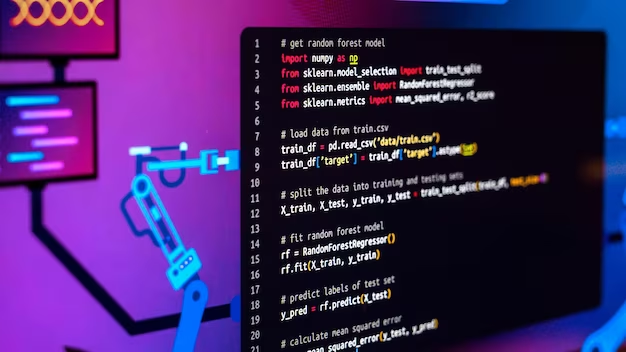
Community and Ecosystem
- Bootstrap:
One of the standout aspects of Bootstrap is its extensive and vibrant community, which has evolved over its long-standing history and widespread adoption. The Bootstrap community is renowned for its active engagement and continuous contributions to the framework’s growth. This vibrant community has created a wealth of resources that greatly benefit developers utilizing Bootstrap.
First and foremost, Bootstrap boasts extensive documentation that covers every aspect of the framework, providing detailed explanations, code examples, and best practices. This comprehensive documentation serves as a valuable reference point for developers, whether they are beginners or experienced professionals. Additionally, the Bootstrap community actively contributes tutorials, guides, and blog posts that delve into specific use cases, customizations, and advanced techniques. These resources enable developers to expand their knowledge, overcome challenges, and discover new possibilities within the Bootstrap ecosystem.
Furthermore, the Bootstrap community has fostered the creation of a wide range of pre-built themes and templates. These community-contributed resources offer developers a head start in their projects, providing a vast selection of visually appealing designs that can be easily customized and tailored to individual needs. The availability of these themes and templates not only saves time but also ensures consistent and polished designs across different projects.
- Tailwind:
Although Tailwind CSS’s rise in popularity has been more recent, it has already garnered a growing and enthusiastic community. Tailwind’s official documentation sets a high standard in terms of clarity, thoroughness, and user-friendliness. The documentation covers all aspects of the framework, from installation and configuration to in-depth explanations of utility classes and advanced features. This comprehensive documentation serves as an invaluable resource for developers, providing clear guidance and examples to facilitate the learning process.
In addition to the official documentation, Tailwind’s ecosystem includes a variety of plugins, extensions, and community-built templates. These resources augment Tailwind’s core functionality, offering additional features, utilities, and design elements that further enhance the development workflow. Developers can leverage these extensions and plugins to streamline their development process, access specialized functionality, and customize Tailwind to meet their specific project requirements.
Conclusion
In conclusion, the decision between Bootstrap and Tailwind hinges on several factors, including project requirements, the desired level of customization, and the developer’s preferences. Both frameworks have distinct strengths that cater to different development needs, and understanding these nuances is crucial for making an informed choice.
Bootstrap, with its long-standing reputation and extensive collection of pre-designed components and themes, excels in rapid prototyping and projects that demand consistent design patterns. Its intuitive grid system and ready-to-use components provide a solid foundation for creating responsive, mobile-first websites. For developers who prioritize efficiency and speed, Bootstrap offers a wealth of resources, including comprehensive documentation, tutorials, and an active community. It is an excellent choice for projects that require quick development cycles, where the ability to prototype ideas swiftly and effectively is essential.
On the other hand, Tailwind CSS takes a utility-first approach, offering fine-grained control and unparalleled customization capabilities. While its learning curve may be steeper for beginners, the utility classes provided by Tailwind empower developers to craft highly customized designs without the need for extensive custom CSS. This flexibility allows for greater creative freedom, as developers can compose and apply classes directly in the HTML markup, resulting in efficient and streamlined development. Tailwind’s configuration file further enhances its customization options, enabling developers to tailor the framework’s default styles to suit their specific project needs. Tailwind is an ideal choice for projects that require unique, one-of-a-kind designs and demand precise control over every aspect of the user interface.
Ultimately, the decision between Bootstrap and Tailwind is a matter of aligning the framework’s strengths with the specific requirements of the project at hand. For projects where speed, consistency, and a vast ecosystem of resources are paramount, Bootstrap emerges as an excellent choice. Conversely, Tailwind’s emphasis on customization, flexibility, and granular control makes it an attractive option for developers who prioritize uniqueness and want to create bespoke designs.
| Feature | Bootstrap | Tailwind CSS |
|---|---|---|
| Ease of Use | Intuitive grid system | Steeper learning curve |
| Customization | Limited beyond provided options | Extensive customization options |
| Performance | Larger file size | Lightweight and optimized |
| Community Support | Vast and active community | Growing community |
| Project Suitability | Rapid prototyping, consistent designs | Customization, fine-grained control |
By carefully considering the strengths and weaknesses of each framework outlined in this article, developers can make an informed decision about whether Bootstrap or Tailwind is the best fit for their specific project needs. Ultimately, both frameworks have their merits and can greatly enhance the web development workflow when utilized effectively.
