Bootstrap is a toolkit that was initially created by developers at Twitter for their own use. However, it was later made available to the public and has become a valuable resource for building user interfaces of varying complexity.
In the context of web development, Bootstrap is an open and free set of tools comprising HTML, CSS, and JavaScript. It is widely utilized by web developers to swiftly and efficiently create responsive website designs. Notably, websites designed with Bootstrap can adapt and display optimally across different devices and screen sizes.
Some points for using this program
The reasons for using Bootstrap in website development are numerous. It is extensively employed by both individual developers and large companies. Its primary application lies in developing front-end component sites and admin interfaces. Compared to similar frameworks like Foundation, UIkit, Semantic UI, and InK, Bootstrap is the most popular choice among developers.
Essentially, Bootstrap consists of a collection of CSS and JavaScript files. When incorporated into a web page by a Bootstrap developer, these files provide access to a wide range of pre-designed components and classes that greatly facilitate the process of creating modern websites with responsive designs.
Program classification
Bootstrap provides classes that enable the creation of a grid system for designing adaptive page layouts.
- These classes allow web developers to effectively organize and position elements on a web page, ensuring responsiveness across different devices and screen sizes;
- Moreover, Bootstrap offers classes that allow developers to style various types of content such as text, code, images, tables, and other informational elements;
- These classes provide consistent and visually appealing styles for different content elements;
- The framework also includes service classes that address common auxiliary tasks. These classes assist developers in tasks like alignment, display control, adding borders, and other similar functionalities;
- They offer convenient solutions to frequently encountered design challenges.
In addition to classes, Bootstrap incorporates a wide range of ready-made interface objects called components. These components include buttons, breadcrumbs, forms, navigation menus, drop-down lists, pop-up panels, and more. By utilizing these pre-designed components, developers can save time and effort in creating interactive and functional elements for their websites.
Usefulness of the program
Bootstrap greatly speeds up the process of creating layouts by offering a wide range of templates and pre-designed solutions.
- Cross-browser compatibility and adaptability are key features of sites built with Bootstrap. Websites developed using Bootstrap are displayed consistently across different devices and in modern web browsers;
- Bootstrap is known for its ease of use. It doesn’t require advanced skills or extensive knowledge of layout design. Basic skills and a fundamental understanding of working with layouts are sufficient to work effectively with Bootstrap;
- Learning Bootstrap is straightforward. There are numerous tutorial videos available that make it easy to grasp the concepts and become proficient in using Bootstrap;
- The quality and reliability of Bootstrap are evident from the fact that many themes for popular content management systems (CMS) are built using Bootstrap;
- It is essentially a framework that encompasses CSS, HTML, and JavaScript, as well as its styles and fonts.
When creating adaptive websites with classic elements like headers, footers, content, and side columns, it is crucial to calculate and manage their widths. This becomes challenging when dealing with different screen sizes. The Bootstrap grid system comes to the rescue in such situations. It allows developers to define classes for objects, specifying their widths and display characteristics on various devices. The Bootstrap grid system, which is composed of rows and columns, can be nested within existing grids, eliminating the need for manual entry of media queries. This simplifies and expedites the process of creating adaptive blocks on websites.
Weakness of program
Templates
Websites built with Bootstrap tend to have a similar structure, navigation, and buttons. This can make them look less professional and unique if used without customization. To create distinctive websites, it’s important to explore all the tools offered by Bootstrap and utilize them effectively during development.
Lack of flexibility
While Bootstrap offers numerous advantages, it does have limitations. Since many sites built with Bootstrap have a similar appearance, it may not be suitable for implementing certain projects that require a highly customized and unique design.
Older browsers
As Bootstrap continuously updates to keep up with the latest web standards, sites built with it may not display correctly in older browsers. It’s important to be aware of this potential issue and ensure that the target audience’s browser compatibility is taken into consideration.
Exploring alternative options is advisable. WordPress website development is often a popular and cost-effective solution for various types of websites. For corporate website development, seeking advice from web professionals is recommended. You can contact F5 Studio web specialists as they provide consulting services for corporate web development.
Starting using Bootstrap
Before downloading Bootstrap, ensure that you have a code editor (we recommend Sublime Text 3) and a basic understanding of HTML and CSS. While we won’t delve into the source files here, you can always download and study them on your own. Our focus will be on getting started with the compiled Bootstrap files.
Compiled CSS and JS
You can download the latest version of the ready-to-use compiled Bootstrap code, which includes:
- Compiled and minified CSS bundles (see CSS files comparison);
- Compiled and minified JavaScript plugins.
Please note that this package does not include documentation, source files, or any optional JavaScript dependencies such as jQuery and Popper.js.
Source files
If you prefer, you can compile Bootstrap using your asset pipeline. Download our source Sass, JavaScript, and documentation files. This option requires some additional tooling:
- A Sass compiler (Libsass or Ruby Sass is supported) for compiling your CSS;
- Autoprefixer for CSS vendor prefixing.
Please note that the build tools included are meant for developing Bootstrap and its documentation, and may not be suitable for your own purposes. To view the source of this block, visit the official website.
File structure
In the downloaded files, you will find a logical and organized structure, with content grouped by common properties. It contains both the minimized and compiled versions of Bootstrap. After downloading, unzip the compressed folder to explore the structure of the compiled Bootstrap.
Various tools included
Bootstrap includes HTML, CSS, and JS files that cater to various needs. These files are categorized and can be easily found at the top of the Bootstrap documentation page. It provides general body styles for resetting type and background, link styles, grid patterns, and two simple markup elements.
For common HTML elements like design elements, code snippets, tables, forms, and buttons, Bootstrap offers predefined styles. Additionally, it includes Glyphicons, an impressive set of icons.
The framework provides essential styles for basic interface components such as tabs, buttons, navigation bars, messages, and page headers. Bootstrap also includes interactive Javascript plugins that enhance user experience. These plugins cover functionalities like tooltips, information blocks, modal components, and more.
Once you have a brief understanding, you can start using Bootstrap. By applying the main HTML template, which includes all the elements listed in the file structure, you can quickly set up your project. With these files in place, you can develop a website or web application from scratch using Bootstrap. It is also an excellent choice for creating visually appealing and engaging websites for your business.
To wrap up
In conclusion, Bootstrap is a versatile and widely-used framework that empowers web developers to create responsive and visually appealing websites efficiently. With its extensive collection of pre-designed components, classes, and templates, Bootstrap simplifies the process of building modern and adaptable web interfaces.
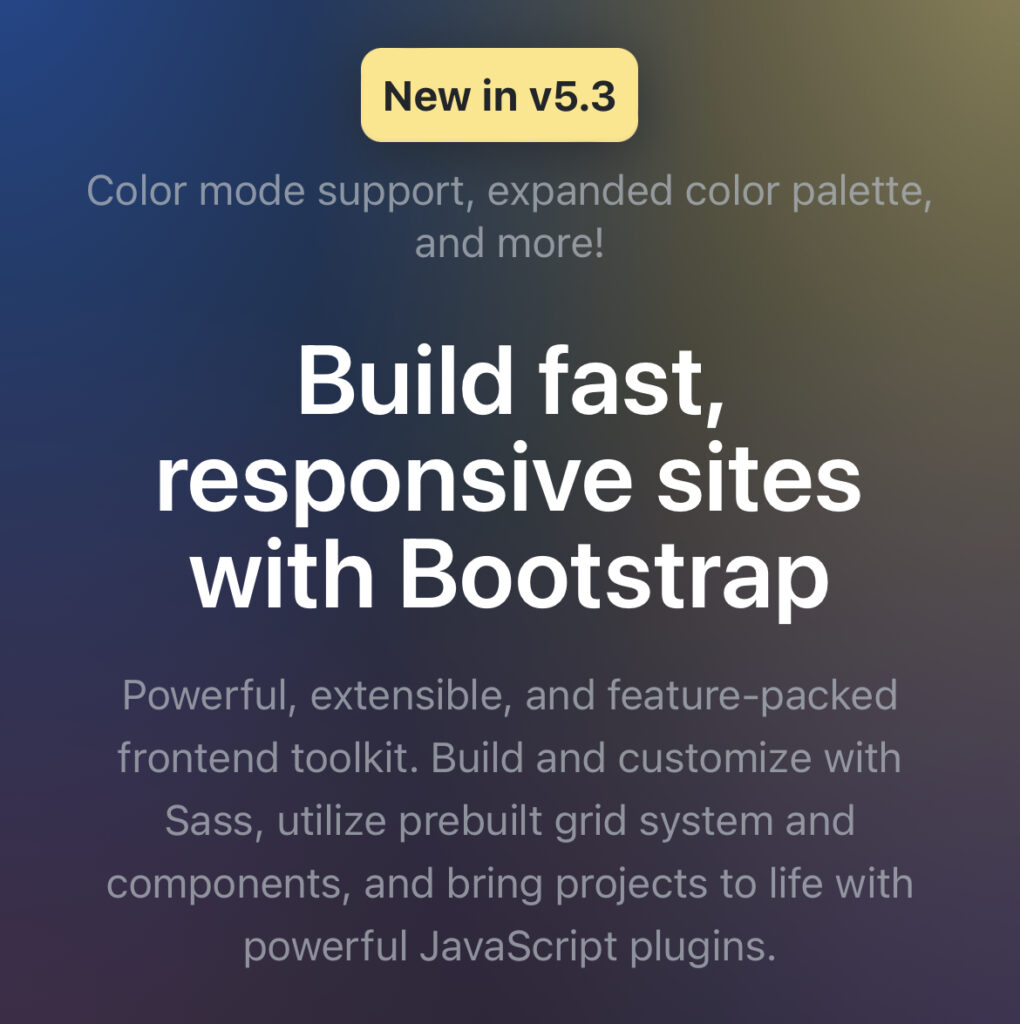
One of the significant advantages of Bootstrap is its extensive range of ready-to-use templates and solutions. While these templates can provide a solid foundation for website development, it is crucial to customize them to ensure uniqueness and professionalism. Understanding the full potential of Bootstrap and exploring all the available tools and features will enable developers to maximize their use and create distinctive websites.
- However, it is important to acknowledge that Bootstrap has its limitations. Since many websites built with Bootstrap may have a similar appearance, it may not be the best choice for projects that require a highly customized and unique design. In such cases, considering alternative options or seeking advice from web professionals becomes essential to meet specific project requirements;
- Additionally, Bootstrap prioritizes modern web standards and updates regularly to keep up with the latest trends. While this ensures compatibility with modern browsers, it may result in potential display issues in older browsers. Being aware of these considerations and understanding the target audience’s browser compatibility is crucial to delivering a seamless user experience;
- To start using Bootstrap, beginners should have a basic understanding of HTML and CSS, along with a suitable code editor. Bootstrap offers compiled CSS and JS files that can be easily integrated into projects. Alternatively, developers can explore the source files and customize Bootstrap using their asset pipeline.
Bootstrap provides a comprehensive set of tools, templates, and components that facilitate the creation of responsive and visually appealing websites. By utilizing Bootstrap effectively, developers can save time, ensure responsiveness, and create engaging user interfaces. However, it is important to balance the use of ready-made solutions with customization to achieve uniqueness and professionalism. Whether it’s for a small personal project or a large corporate website, Bootstrap remains a valuable resource in the web development community.
