React’s support for numerous frameworks and libraries has enabled developers to construct captivating UIs with minimal code while seamlessly integrating external APIs for complex functionalities. The widely popular CSS framework, Bootstrap, is extensively utilized by countless enterprises for single-page applications, and its integration with React is straightforward. This guide explores two primary approaches to utilizing Bootstrap components with Reactjs: directly employing native Bootstrap components and leveraging React Bootstrap, its component-based library.
Bootstrap Components
Bootstrap offers an array of components that can be incorporated into your markup templates, ensuring a smooth and cohesive user experience across your application. Some notable components include:
- Alerts and toasts for providing event feedback;
- Modals, tooltips, collapsible elements, and popovers for displaying additional information;
- Forms, dropdowns, input groups, and select menus for handling user input;
- Buttons, progress bars, and spinners for enhancing visual effects;
- Lists, pagination, and breadcrumbs for presenting large amounts of content in an organized manner;
- Badges, cards, carousels, and jumbotrons for creating an appealing UI.
This guide places greater emphasis on the implementation pattern, allowing you to apply the same knowledge to any Bootstrap component in React.
Using Native Bootstrap with React
To begin, create an empty project. Ensure that you have Node.js and npm installed on your machine, with a minimum version of 8 or higher. Additionally, have a code editor and a web browser (preferably Chrome or Firefox) at your disposal. Create a new project using create-react-app:
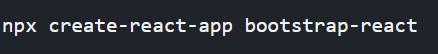
To tidy up the template:
- Eliminate the logo, App.css, and their corresponding imports from App.js;
- Clear the starter template within the App component. Your App.js should resemble the following:
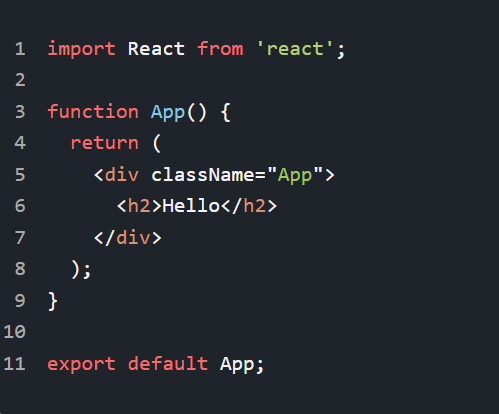
Disadvantages of Native Bootstrap
While using native Bootstrap may initially appear simple and convenient, there are a few drawbacks to consider. These include:
- Unnecessarily long JSX, which can hamper readability;
- Less modularity, making it challenging to debug;
- Customizing components may require external JavaScript or JQuery;
- Upgrading to newer versions necessitates manual updates to all CDNs and careful examination of the code for deprecated classes and elements;
- Lack of component architecture.
Using React Bootstrap
An effective solution to address the aforementioned issues is to utilize React Bootstrap, a component-based library where practically everything is a React component that can be rendered as a child component within the outputting component.
Setup
To get started, you have two options. You can either create a fresh CRA (Create React App) project, following the earlier steps until the ‘Setting up Bootstrap’ section. Alternatively, you can clean out the previous template by undoing all the modifications back to the ‘Setting up Bootstrap’ section. Either way, your App.js file should be clean and empty, ready to proceed.
Installing React Bootstrap
Inside the root directory of your project, execute the following command to install the React Bootstrap library:
- npm install react-bootstrap bootstrap.
This command will install both Bootstrap and React Bootstrap within your project.
Using the Dropdown Component
To ensure that regular Bootstrap styles work correctly, import the Bootstrap styles at the top of your file. This step needs to be repeated each time you use a React Bootstrap component.
Import the DropdownButton and Dropdown components from react-bootstrap. This step is common regardless of the component you are using, but make sure to import only the necessary components.
You can now see the Dropdown Component rendered with a list of items. Let’s take a look at another example.
Utilizing the Popover Components
In an App.js file that is clean and devoid of content, after importing Bootstrap styles, import Popover, OverlayTrigger, and Button from react-bootstrap.
- To create a popover, within the Popover component, render the Popover.Title component to specify the title of the popover, and use the Popover;
- Content component to provide its content. Save this popover in a constant variable, and then incorporate it within the JSX template;
- Display the popover within an overlay and employ the trigger prop to determine the type of event the overlay should listen for. The placement prop allows you to define the position of the popover.
In conclusion, both approaches discussed in this guide enable you to incorporate bootstrap components into your React project, facilitating faster app development without sacrificing the user interface and experience. For smaller applications, the first method is recommended since having fewer dependencies ensures smoother performance. However, it’s crucial to maintain modularity in your code. On the other hand, for larger applications, utilizing React Bootstrap is an excellent choice, offering a component-based approach that streamlines development.
Native Bootstrap: Simplicity with Considerations
Using native Bootstrap offers simplicity and convenience when integrating Bootstrap components into your React project. However, there are a few considerations to keep in mind. The JSX code may become unnecessarily long, potentially impacting code readability. Modularity may be compromised, making it more challenging to debug specific components. Customizing components might require additional external JavaScript or JQuery dependencies, adding complexity to the development process. Upgrading to newer versions of Bootstrap could involve manually updating CDN links and checking for deprecated classes and elements. Additionally, native Bootstrap lacks a built-in component architecture, which may lead to less organized and reusable code.
React Bootstrap: Embracing Component-Based Development
React Bootstrap provides a solution to the potential limitations of native Bootstrap. By embracing React’s component-based architecture, React Bootstrap enhances modularity, maintainability, and reusability. Each Bootstrap element is represented as a React component, offering encapsulation and better separation of concerns. With React’s virtual DOM and lifecycle methods, developers gain greater control over state management and dynamic interactions within the Bootstrap components.
Easy Setup and Usage
Setting up React Bootstrap is a breeze. You can start a new React project using tools like Create React App (CRA) or add React Bootstrap to an existing project. By installing the React Bootstrap package, which includes both Bootstrap and React Bootstrap, you gain access to the library’s comprehensive component collection.
Using React Bootstrap Components
React Bootstrap offers a wide range of components that can be easily integrated into your React application. From Alerts and Modals to Forms, Buttons, and Carousels, each component comes with its own set of properties and customization options. By following the documentation and examples provided by React Bootstrap, you can effortlessly configure and style these components to match your application’s requirements.
Harnessing the Power of the Grid System
React Bootstrap also provides the Grid system, allowing you to create responsive layouts that adapt to different screen sizes. By utilizing the Container, Row, and Col components, you can structure your content in a grid-based layout, ensuring a consistent and visually pleasing user experience across various devices.
Consider Your Project’s Scope
When deciding between native Bootstrap and React Bootstrap, consider the scope and complexity of your project.
- For smaller applications with fewer dependencies, native Bootstrap may be sufficient. It provides a lightweight solution and allows direct utilization of Bootstrap’s CSS styles and JavaScript plugins;
- However, be aware of the potential drawbacks, such as decreased modularity and code readability;
- For larger and more complex applications, React Bootstrap shines. Its component-based architecture promotes code organization, reusability, and maintainability;
- By leveraging React’s capabilities, React Bootstrap provides a robust and scalable solution;
- The extensive documentation and active community support ensure that you can find resources, troubleshoot issues, and stay up to date with the latest features and improvements.
So both native Bootstrap and React Bootstrap offer valuable tools for creating stunning user interfaces in React projects. Native Bootstrap provides simplicity, while React Bootstrap enhances development with a component-based approach. By carefully assessing your project’s requirements, you can select the method that best aligns with your needs and empowers you to build exceptional applications with ease.
The Importance of Code Modularity
Regardless of the approach chosen, it is crucial to prioritize code modularity in your React project. Modularity ensures that components are isolated, reusable, and easier to maintain. With React Bootstrap, the component-based nature of the library inherently encourages modularity by encapsulating Bootstrap elements as individual React components. This enables developers to build a well-structured and organized codebase, promoting scalability and code reusability.
The Power of the React Ecosystem
One significant benefit of using React Bootstrap is its seamless integration with the broader React ecosystem. React has a vast and active community, with an abundance of resources, libraries, and third-party extensions available. By combining React with React Bootstrap, developers can leverage the best of both worlds, harnessing the flexibility and reactivity of React while benefiting from the extensive component library provided by React Bootstrap.
Staying Up-to-Date with Documentation and Updates
To maximize the effectiveness of either approach, it is crucial to stay updated with the documentation and updates from both the React and Bootstrap communities. React Bootstrap maintains thorough documentation, providing examples, usage guidelines, and best practices. By keeping up with the latest releases, bug fixes, and new features, developers can ensure that their projects remain secure, optimized, and compatible with the latest industry standards.
Choosing the Right Approach for Your Project
Ultimately, the choice between using native Bootstrap or React Bootstrap depends on the specific requirements and complexity of your project. Consider factors such as the size of the application, the need for code modularity, the availability of external dependencies, and the scalability of your development team. It is also important to evaluate the long-term vision for your project and how well each approach aligns with your goals.
In conclusion, both native Bootstrap and React Bootstrap provide valuable options for integrating Bootstrap components into React projects. Native Bootstrap offers simplicity and convenience, while React Bootstrap enhances development with a component-based architecture and seamless React integration. By carefully assessing your project’s needs and considering the advantages and considerations of each approach, you can make an informed decision that empowers you to deliver high-quality, visually appealing, and user-friendly applications using the power of Bootstrap and React.
