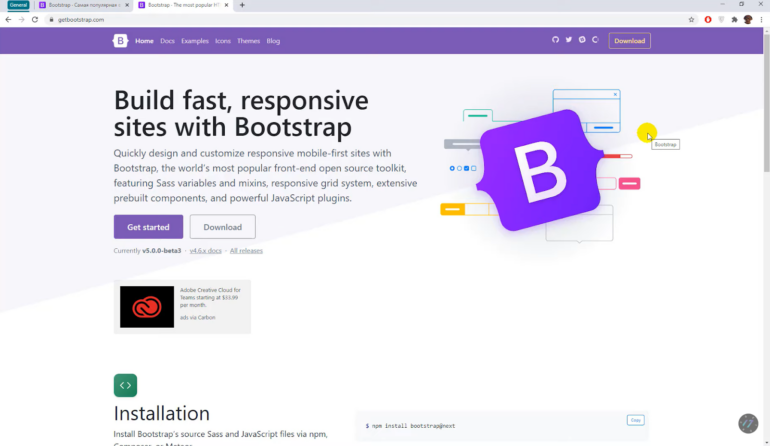Bootstrap, a renowned free and open-source front-end development framework, empowers developers to construct websites and web applications efficiently. It offers an extensive library of template designs and focuses on delivering responsive, mobile-first experiences.
On the other hand, Bulma represents a cutting-edge CSS framework that also champions responsive web design. As one of the leading frameworks in front-end development, Bulma utilizes the power of Flexbox for its foundation. Its creator, Jeremy Thomas, has released Bulma under the MIT license, making it accessible to developers worldwide. Throughout this piece, we will evaluate the similarities and differences between Bulma and Bootstrap, shedding light on their unique attributes and advantages.
Analyzing the Feature Sets: Bulma vs Bootstrap in Detail
Bootstrap
- The design templates enable the creation of buttons, navigation menus, and other elements using HTML and CSS;
- These templates offer reusable code snippets with CSS classes, promoting efficient development practices;
- They prioritize modularity, allowing easy customization and removal of specific components or adjustments to component colors;
- The components within these templates are developed using JavaScript and come with built-in functionalities like tooltips, modal windows, and more.
Bulma CSS
- Bulma’s components are specifically designed to cater to mobile devices, prioritizing vertical reading and optimal display;
- The columns in Bulma are arranged vertically, allowing for a stacked layout;
- The navigation menu is initially hidden, providing a clean and uncluttered interface;
- The level component arranges its children in a vertical stack. However, by adding the “is-mobile” property, you can ensure that columns or levels are positioned horizontally instead;
- Bulma offers modularity, allowing you to import each of the 39 .sass files individually, tailoring your usage as needed;
- The columns in Bulma are powered by Flexbox, enabling flexible and responsive layouts.
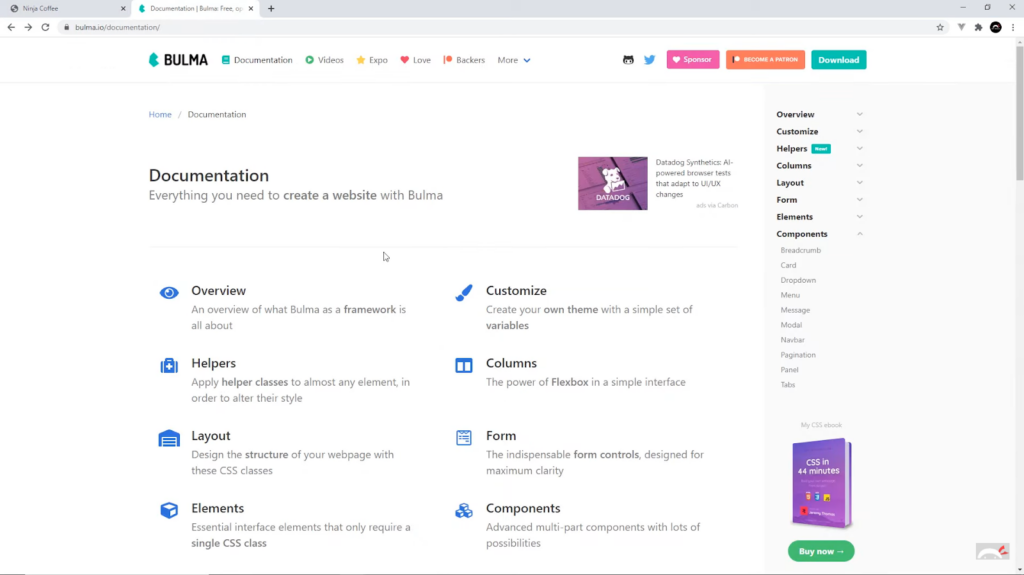
Comparing the Advantages and Disadvantages: Bootstrap vs Bulma
Let’s explore the advantages of Bootstrap:
- User-friendly: Bootstrap is designed to be easily used by anyone with basic knowledge of HTML and CSS;
- Responsive Design: Bootstrap’s CSS adapts seamlessly to various screen sizes, making websites mobile-friendly and accessible on different devices;
- Mobile-First Approach: Bootstrap 3 emphasizes mobile-first styles, ensuring optimal performance on mobile devices;
- Flexible Customization: Bootstrap’s open-source nature allows skilled users to extensively modify the framework according to their needs;
- Grid System: The grid concept in Bootstrap enables developers to effectively manage the layout and placement of elements on their websites;
- Wide Browser Compatibility: Bootstrap is compatible with major browsers such as Chrome, Firefox, Internet Explorer, Edge, Safari, and Opera.
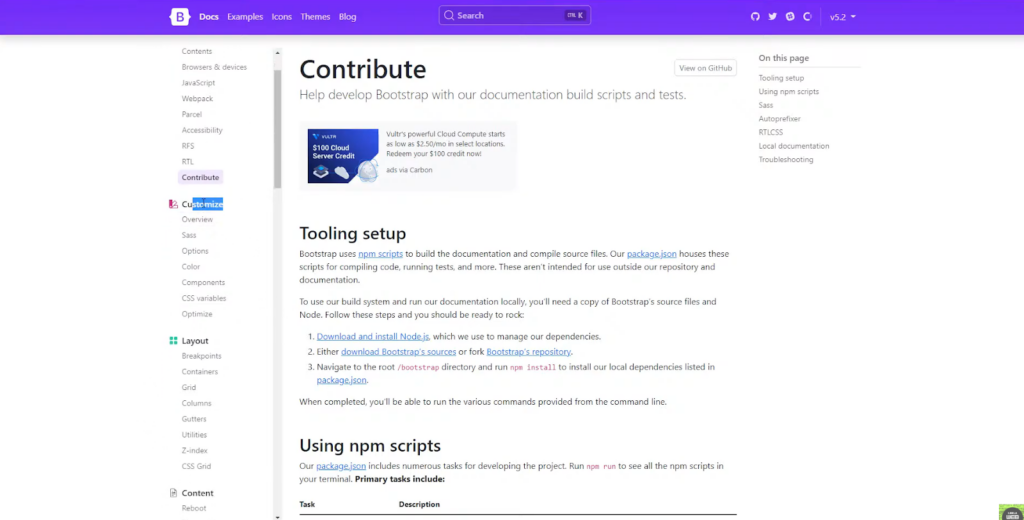
However, like any tool, Bootstrap has its drawbacks:
- Coding Knowledge Required: Beginners without coding experience may find it challenging to utilize Bootstrap effectively, making a CMS like WordPress a more suitable choice for non-programmers;
- Overreliance Risk: Relying heavily on Bootstrap may hinder the development of skills to create websites from scratch, although this might not be an issue depending on individual needs;
- Potential for Overweight Websites: Since Bootstrap encompasses a wide range of features, it may result in larger file sizes, making it less suitable for building simple and lightweight websites;
- Confusing Naming Convention: Familiarizing oneself with Bootstrap’s features requires an upfront investment of time, as its naming conventions may not be intuitive, often necessitating extensive documentation.
Let’s highlight the advantages of Bulma CSS:
- Free and Open Source: Bulma is freely available and open-source, allowing for unrestricted usage and customization;
- Lightweight: Bulma is designed to be lightweight, resulting in faster loading times and improved performance;
- Customizable: Bulma provides extensive customization options, enabling developers to tailor the framework to their specific needs;
- Platform-Independent: Bulma is platform-independent, ensuring compatibility across various operating systems;
- User-Friendly: Bulma is straightforward to use and learn, making it accessible to developers of all skill levels;
- Browser Compatibility: Bulma is compatible with a wide range of modern browsers, ensuring consistent rendering and functionality;
- Mobile-First Framework: Bulma follows a mobile-first approach, ensuring responsive and mobile-friendly designs;
- Comprehensive Documentation: Bulma offers reliable and comprehensive documentation, facilitating easy implementation and troubleshooting;
- Font Awesome Support: Bulma supports both versions 4 and 5 of Font Awesome, providing a wide range of icons;
- Ready-to-Use Components: Bulma provides a variety of pre-built components, saving development time and effort;
- No JavaScript Dependency: Bulma offers numerous built-in tools and functionalities, eliminating the need for additional JavaScript installations.
However, there are also some limitations to consider:
- CSS-Only Framework: Unlike Bootstrap, Bulma does not come with preinstalled JavaScript or jQuery. Writing custom scripts may be necessary to add certain essential features like toggles;
- Documentation Comparison: Bulma’s documentation may not be as comprehensive as Bootstrap’s, potentially requiring additional effort for understanding and implementation;
- Community Support: Bulma has relatively less community support compared to Bootstrap, which may result in fewer resources, tutorials, and community-driven solutions.
Bootstrap and Bulma CSS: Similarities
- Front-end Frameworks: Both Bootstrap and Bulma CSS are popular front-end frameworks used for building responsive websites and web applications;
- Flexbox Based: Both frameworks utilize Flexbox, a CSS layout module, to achieve flexible and dynamic layouts. This allows for efficient positioning and alignment of elements within the design;
- Highly Responsive: Bootstrap and Bulma CSS are designed to be highly responsive, adapting seamlessly to different screen sizes and devices. This ensures optimal user experience across desktops, tablets, and mobile devices;
- Compatibility with Font Awesome: Both frameworks offer compatibility with Font Awesome, a popular icon library. This allows developers to easily incorporate a wide range of icons into their projects, enhancing the visual appeal and functionality of the interface.
| Bootstrap | Bulma CSS | |
|---|---|---|
| Front-end Framework | Popular and widely used | Popular and gaining popularity |
| Flexbox Based | Utilizes Flexbox for layout flexibility | Uses Flexbox for layout flexibility |
| Responsiveness | Highly responsive across various devices | Highly responsive across various devices |
| Font Awesome | Compatible with Font Awesome icons | Compatible with Font Awesome icons |
Comparison
Here’s a brief comparison between the Bootstrap and Bulma CSS frameworks:
| Aspect | Bootstrap | Bulma |
|---|---|---|
| Type of Framework | Front-end framework | Front-end framework |
| Availability | Free and open-source | Free and open-source |
| Based on | HTML, CSS, JavaScript | HTML, CSS |
| Accessibility | Highly accessible | Highly accessible |
| JavaScript Element | Built-in JavaScript plugins | Requires separate addition of JavaScript functionalities |
| Font Awesome Compatibility | Compatible with Font Awesome | Compatible with Font Awesome |
| Responsiveness | Responsive design | Responsive design |
| Themes and Plugins Availability | Wide range of pre-designed components, themes, and templates available | Clean and modern design with fewer pre-designed components, extensive customization options |
Satisfaction
Bulma surpasses Bootstrap with a satisfaction rate of 54%, outperforming Bootstrap’s 41%. In the aforementioned table, Bulma secures the second position (highlighted in light green), while Bootstrap lags behind, occupying the ninth spot (highlighted in dark blue).
Interest
In terms of interest, Bulma once again emerges as the preferred choice over Bootstrap. Bulma holds a commanding 29% share, while Bootstrap falls behind with less than 16%.
Usage
When it comes to usage, Bootstrap dominates the CSS framework landscape, surpassing all other frameworks, including Bulma. However, Bulma manages to secure the fifth position in the table, demonstrating its respectable adoption.
Awareness of Bulma vs Bootstrap
Bootstrap maintains a significant advantage in terms of general awareness. With a 100% recognition rate, Bootstrap is widely known and established within the CSS framework realm.
Experience Over Time
Based on survey data, Bootstrap shows a decline in sustained interest among developers. Approximately 39% of respondents indicated no intention to use the framework, with an additional 10% expressing complete disinterest as of 2021. However, when compared to Bulma, Bootstrap appears to have a more favorable standing.
Declining Interest in Bulma
The level of interest in utilizing Bulma appears to be waning, with a mere 8.1% expressing potential usage. This figure aligns closely with its interest rate in 2021, which stood at 10.6%.
Choosing the Right CSS Framework: Bulma vs Bootstrap
Concluding the comparison between Bulma and Bootstrap, Bulma proves to be a favorable choice when seeking a quick and efficient way to build a user interface, thanks to its pre-designed interfaces and components.
While there is no definitive answer to which CSS framework is superior, Bulma generally offers a smoother learning curve for beginner developers due to its simplicity and readability. It’s worth noting that apart from Bootstrap and Bulma, there are numerous CSS frameworks available, allowing you to select the one that best suits your application’s requirements.