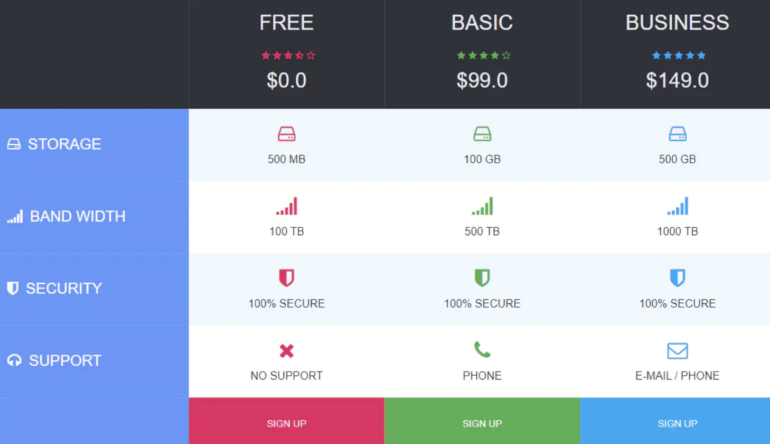In the world of web design, pricing tables play a crucial role in showcasing product or service offerings to potential customers. These tables provide a concise and organized way to present different pricing plans, features, and benefits, enabling visitors to make informed decisions. When it comes to building responsive and visually appealing pricing tables, Bootstrap, a popular front-end framework, offers a wide range of tools and components.
This article aims to explore 11 impressive Bootstrap pricing table examples that demonstrate the versatility and capabilities of the framework. Whether you’re a web designer seeking inspiration or a developer looking to implement attractive pricing tables, this collection of examples will provide valuable insights and ideas.
Bootstrap Framework
Bootstrap is a free and open-source CSS and JavaScript framework developed by Twitter. It provides a comprehensive set of pre-designed components, responsive grid systems, and utility classes, making it easier to build responsive and mobile-friendly websites.
The key features of Bootstrap include a robust grid system, CSS styling for typography and forms, a vast library of reusable components, and excellent browser compatibility. By leveraging Bootstrap’s ready-to-use elements and responsive capabilities, developers can streamline their workflow and create visually appealing web interfaces with ease.
Importance of Pricing Tables
Pricing tables serve as a critical element in e-commerce websites and subscription-based services. They provide a structured overview of various pricing plans, allowing customers to compare features, benefits, and costs effortlessly. Well-designed pricing tables can significantly impact user experience, drive conversions, and ultimately contribute to the success of a business.
Introducing the Versatility of Bootstrap 5.0 Pricing Tables
If you’re new to the world of Bootstrap, we invite you to explore our article on the Top 3 CSS Frameworks. It offers valuable insights on incorporating CDNs and leveraging custom class attribute values, which are crucial for seamless integration with Bootstrap.
A Dynamic Bootstrap 5.0 Pricing Table
Get ready to be impressed by the simplicity and interactivity of this pricing table design. With Bootstrap 5.0, hovering over the pricing options triggers a captivating transformation. The card gracefully scales up, casting a subtle shadow effect over the user’s section, while the button color undergoes a delightful change.
What sets this pricing table apart is its simplicity coupled with its captivating user experience. The interactive elements triggered by hovering engage users and draw their attention to the available pricing options. By skillfully combining these design elements with Bootstrap 5.0’s extensive toolkit, you’ll have the power to create visually appealing and functional pricing tables that leave a lasting impression.
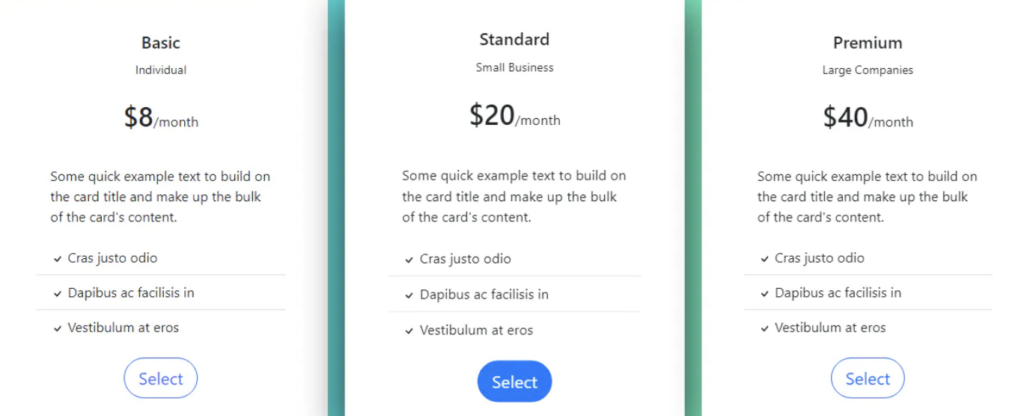
To recreate this stunning pricing table, you’ll need to effectively integrate Bootstrap 5.0 into your project. If you’re new to Bootstrap, follow our recommended steps for adding the necessary CDNs and harnessing the potential of custom class attribute values. By leveraging Bootstrap’s powerful grid system and versatile styling classes, you’ll be able to effortlessly craft a similar pricing table that seamlessly adapts to various screen sizes and devices.
<!doctype html>
<html lang=”en”>
<head>
<!– Required meta tags –>
<meta charset=”utf-8″>
<meta name=”viewport” content=”width=device-width, initial-scale=1″>
<!– Bootstrap CSS –>
<link href=”https://cdn.jsdelivr.net/npm/bootstrap@5.0.0-beta1/dist/css/bootstrap.min.css” rel=”stylesheet” integrity=”sha384-giJF6kkoqNQ00vy+HMDP7azOuL0xtbfIcaT9wjKHr8RbDVddVHyTfAAsrekwKmP1″ crossorigin=”anonymous”>
<title>Bootstrap 5.0 Pricing Table</title>
<style>
.card {
border:none;
padding: 10px 50px;
}
.card::after {
position: absolute;
z-index: -1;
opacity: 0;
-webkit-transition: all 0.6s cubic-bezier(0.165, 0.84, 0.44, 1);
transition: all 0.6s cubic-bezier(0.165, 0.84, 0.44, 1);
}
.card:hover {
transform: scale(1.02, 1.02);
-webkit-transform: scale(1.02, 1.02);
backface-visibility: hidden;
will-change: transform;
box-shadow: 0 1rem 3rem rgba(0,0,0,.75) !important;
}
.card:hover::after {
opacity: 1;
}
.card:hover .btn-outline-primary{
color:white;
background:#007bff;
}
</style>
</head>
<body>
<div class=”container-fluid” style=”background: linear-gradient(90deg, #00C9FF 0%, #92FE9D 100%);”>
<div class=”container p-5″>
<div class=”row”>
<div class=”col-lg-4 col-md-12 mb-4″>
<div class=”card h-100 shadow-lg”>
<div class=”card-body”>
<div class=”text-center p-3″>
<h5 class=”card-title”>Basic</h5>
<small>Individual</small>
<br><br>
<span class=”h2″>$8</span>/month
<br><br>
</div>
<p class=”card-text”>Some quick example text to build on the card title and make up the bulk of the card’s content.</p>
</div>
<ul class=”list-group list-group-flush”>
<li class=”list-group-item”><svg xmlns=”http://www.w3.org/2000/svg” width=”16″ height=”16″ fill=”currentColor” class=”bi bi-check” viewBox=”0 0 16 16″>
<path d=”M10.97 4.97a.75.75 0 0 1 1.07 1.05l-3.99 4.99a.75.75 0 0 1-1.08.02L4.324 8.384a.75.75 0 1 1 1.06-1.06l2.094 2.093 3.473-4.425a.267.267 0 0 1 .02-.022z”/>
</svg> Cras justo odio</li>
<li class=”list-group-item”><svg xmlns=”http://www.w3.org/2000/svg” width=”16″ height=”16″ fill=”currentColor” class=”bi bi-check” viewBox=”0 0 16 16″>
<path d=”M10.97 4.97a.75.75 0 0 1 1.07 1.05l-3.99 4.99a.75.75 0 0 1-1.08.02L4.324 8.384a.75.75 0 1 1 1.06-1.06l2.094 2.093 3.473-4.425a.267.267 0 0 1 .02-.022z”/>
</svg> Dapibus ac facilisis in</li>
<li class=”list-group-item”><svg xmlns=”http://www.w3.org/2000/svg” width=”16″ height=”16″ fill=”currentColor” class=”bi bi-check” viewBox=”0 0 16 16″>
<path d=”M10.97 4.97a.75.75 0 0 1 1.07 1.05l-3.99 4.99a.75.75 0 0 1-1.08.02L4.324 8.384a.75.75 0 1 1 1.06-1.06l2.094 2.093 3.473-4.425a.267.267 0 0 1 .02-.022z”/>
</svg> Vestibulum at eros</li>
</ul>
<div class=”card-body text-center”>
<button class=”btn btn-outline-primary btn-lg” style=”border-radius:30px”>Select</button>
</div>
</div>
</div>
<div class=”col-lg-4 col-md-12 mb-4″>
<div class=”card h-100 shadow-lg”>
<div class=”card-body”>
<div class=”text-center p-3″>
<h5 class=”card-title”>Standard</h5>
<small>Small Business</small>
<br><br>
<span class=”h2″>$20</span>/month
<br><br>
</div>
<p class=”card-text”>Some quick example text to build on the card title and make up the bulk of the card’s content.</p>
</div>
<ul class=”list-group list-group-flush”>
<li class=”list-group-item”><svg xmlns=”http://www.w3.org/2000/svg” width=”16″ height=”16″ fill=”currentColor” class=”bi bi-check” viewBox=”0 0 16 16″>
<path d=”M10.97 4.97a.75.75 0 0 1 1.07 1.05l-3.99 4.99a.75.75 0 0 1-1.08.02L4.324 8.384a.75.75 0 1 1 1.06-1.06l2.094 2.093 3.473-4.425a.267.267 0 0 1 .02-.022z”/>
</svg> Cras justo odio</li>
<li class=”list-group-item”><svg xmlns=”http://www.w3.org/2000/svg” width=”16″ height=”16″ fill=”currentColor” class=”bi bi-check” viewBox=”0 0 16 16″>
<path d=”M10.97 4.97a.75.75 0 0 1 1.07 1.05l-3.99 4.99a.75.75 0 0 1-1.08.02L4.324 8.384a.75.75 0 1 1 1.06-1.06l2.094 2.093 3.473-4.425a.267.267 0 0 1 .02-.022z”/>
</svg> Dapibus ac facilisis in</li>
<li class=”list-group-item”><svg xmlns=”http://www.w3.org/2000/svg” width=”16″ height=”16″ fill=”currentColor” class=”bi bi-check” viewBox=”0 0 16 16″>
<path d=”M10.97 4.97a.75.75 0 0 1 1.07 1.05l-3.99 4.99a.75.75 0 0 1-1.08.02L4.324 8.384a.75.75 0 1 1 1.06-1.06l2.094 2.093 3.473-4.425a.267.267 0 0 1 .02-.022z”/>
</svg> Vestibulum at eros</li>
</ul>
<div class=”card-body text-center”>
<button class=”btn btn-outline-primary btn-lg” style=”border-radius:30px”>Select</button>
</div>
</div>
</div>
<div class=”col-lg-4 col-md-12 mb-4″>
<div class=”card h-100 shadow-lg”>
<div class=”card-body”>
<div class=”text-center p-3″>
<h5 class=”card-title”>Premium</h5>
<small>Large Companies</small>
<br><br>
<span class=”h2″>$40</span>/month
<br><br>
</div>
<p class=”card-text”>Some quick example text to build on the card title and make up the bulk of the card’s content.</p>
</div>
<ul class=”list-group list-group-flush”>
<li class=”list-group-item”><svg xmlns=”http://www.w3.org/2000/svg” width=”16″ height=”16″ fill=”currentColor” class=”bi bi-check” viewBox=”0 0 16 16″>
<path d=”M10.97 4.97a.75.75 0 0 1 1.07 1.05l-3.99 4.99a.75.75 0 0 1-1.08.02L4.324 8.384a.75.75 0 1 1 1.06-1.06l2.094 2.093 3.473-4.425a.267.267 0 0 1 .02-.022z”/>
</svg> Cras justo odio</li>
<li class=”list-group-item”><svg xmlns=”http://www.w3.org/2000/svg” width=”16″ height=”16″ fill=”currentColor” class=”bi bi-check” viewBox=”0 0 16 16″>
<path d=”M10.97 4.97a.75.75 0 0 1 1.07 1.05l-3.99 4.99a.75.75 0 0 1-1.08.02L4.324 8.384a.75.75 0 1 1 1.06-1.06l2.094 2.093 3.473-4.425a.267.267 0 0 1 .02-.022z”/>
</svg> Dapibus ac facilisis in</li>
<li class=”list-group-item”><svg xmlns=”http://www.w3.org/2000/svg” width=”16″ height=”16″ fill=”currentColor” class=”bi bi-check” viewBox=”0 0 16 16″>
<path d=”M10.97 4.97a.75.75 0 0 1 1.07 1.05l-3.99 4.99a.75.75 0 0 1-1.08.02L4.324 8.384a.75.75 0 1 1 1.06-1.06l2.094 2.093 3.473-4.425a.267.267 0 0 1 .02-.022z”/>
</svg> Vestibulum at eros</li>
</ul>
<div class=”card-body text-center”>
<button class=”btn btn-outline-primary btn-lg” style=”border-radius:30px”>Select</button>
</div>
</div>
</div>
</div>
</div>
</body>
<!– Option 1: Bootstrap Bundle with Popper –>
<script src=”https://cdn.jsdelivr.net/npm/bootstrap@5.0.0-beta1/dist/js/bootstrap.bundle.min.js” integrity=”sha384-ygbV9kiqUc6oa4msXn9868pTtWMgiQaeYH7/t7LECLbyPA2x65Kgf80OJFdroafW” crossorigin=”anonymous”></script>
</body>
</html>Engaging Card Flip Effect in Bootstrap 5.0 Pricing Table
This design showcases an enticing card flip effect that triggers on hover. Experience the seamless transition as the card elegantly flips to reveal additional information, creating an engaging user interaction.
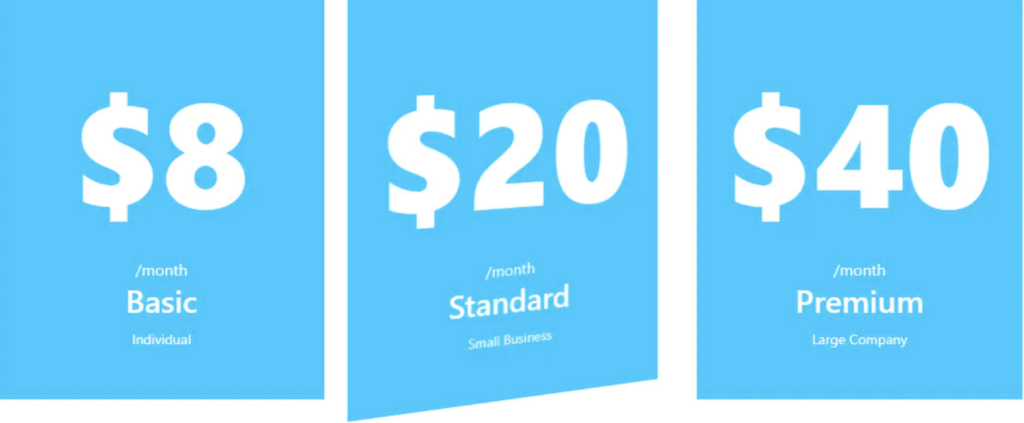
<!doctype html>
<html lang=”en”>
<head>
<!– Required meta tags –>
<meta charset=”utf-8″>
<meta name=”viewport” content=”width=device-width, initial-scale=1″>
<!– Bootstrap CSS –>
<link href=”https://cdn.jsdelivr.net/npm/bootstrap@5.0.0-beta1/dist/css/bootstrap.min.css” rel=”stylesheet” integrity=”sha384-giJF6kkoqNQ00vy+HMDP7azOuL0xtbfIcaT9wjKHr8RbDVddVHyTfAAsrekwKmP1″ crossorigin=”anonymous”>
<title>Bootstrap 5.0 Pricing Table</title>
<style>
.header {
background:#00C9FF;
}
.bi {
color:#00C9FF;
}
.price {
color:white;
font-size: 150px;
font-weight: 800;
padding-top:-80% !important;
}
/* The flip card container – set the width and height to whatever you want. We have added the border property to demonstrate that the flip itself goes out of the box on hover (remove perspective if you don’t want the 3D effect */
.flip-card {
background-color: transparent;
width: auto;
height: auto;
perspective: 1000px; /* Remove this if you don’t want the 3D effect */
}
/* This container is needed to position the front and back side */
.flip-card-inner {
position: relative;
width: 100%;
height: 100%;
text-align: center;
transition: transform 0.8s;
transform-style: preserve-3d;
}
/* Do an horizontal flip when you move the mouse over the flip box container */
.flip-card:hover .flip-card-inner {
transform: rotateY(180deg);
}
/* Position the front and back side */
.flip-card-front, .flip-card-back {
position: absolute;
width: 100%;
height: 100%;
-webkit-backface-visibility: hidden; /* Safari */
backface-visibility: hidden;
}
/* Style the front side (fallback if image is missing) */
.flip-card-front {
background-color: #00C9FF;
color: white;
height: auto;
padding:50px 0px;
}
/* Style the back side */
.flip-card-back {
background-color: white;
color: black;
transform: rotateY(180deg);
padding:50px 0px;
}
</style>
</head>
<body>
<div class=”container p-5″>
<div class=”row”>
<div class=”col-lg-4 col-md-12 mb-4″>
<div class=”h-100 flip-card”>
<div class=”flip-card-inner”>
<div class=”flip-card-front”>
<span class=”price”>$8</span><br>/month
<br>
<h2 class=”card-title”>Basic</h2>
<small>Individual</small>
</div>
<div class=”flip-card-back”>
<ul class=”list-group list-group-flush”>
<li class=”list-group-item”><svg xmlns=”http://www.w3.org/2000/svg” width=”16″ height=”16″ fill=”currentColor” class=”bi bi-check” viewBox=”0 0 16 16″>
<path d=”M10.97 4.97a.75.75 0 0 1 1.07 1.05l-3.99 4.99a.75.75 0 0 1-1.08.02L4.324 8.384a.75.75 0 1 1 1.06-1.06l2.094 2.093 3.473-4.425a.267.267 0 0 1 .02-.022z”/>
</svg> Cras justo odio</li>
<li class=”list-group-item”><svg xmlns=”http://www.w3.org/2000/svg” width=”16″ height=”16″ fill=”currentColor” class=”bi bi-check” viewBox=”0 0 16 16″>
<path d=”M10.97 4.97a.75.75 0 0 1 1.07 1.05l-3.99 4.99a.75.75 0 0 1-1.08.02L4.324 8.384a.75.75 0 1 1 1.06-1.06l2.094 2.093 3.473-4.425a.267.267 0 0 1 .02-.022z”/>
</svg> Dapibus ac facilisis in</li>
<li class=”list-group-item”><svg xmlns=”http://www.w3.org/2000/svg” width=”16″ height=”16″ fill=”currentColor” class=”bi bi-check” viewBox=”0 0 16 16″>
<path d=”M10.97 4.97a.75.75 0 0 1 1.07 1.05l-3.99 4.99a.75.75 0 0 1-1.08.02L4.324 8.384a.75.75 0 1 1 1.06-1.06l2.094 2.093 3.473-4.425a.267.267 0 0 1 .02-.022z”/>
</svg> Vestibulum at eros</li>
</ul>
<button class=”my-5 btn btn-outline-success btn-lg”>Select</button>
</div>
</div>
</div>
</div>
<div class=”col-lg-4 col-md-12 mb-4″>
<div class=”h-100 flip-card”>
<div class=”flip-card-inner”>
<div class=”flip-card-front”>
<span class=”price”>$20</span><br>/month
<br>
<h2 class=”card-title”>Standard</h2>
<small>Small Business</small>
</div>
<div class=”flip-card-back”>
<ul class=”list-group list-group-flush”>
<li class=”list-group-item”><svg xmlns=”http://www.w3.org/2000/svg” width=”16″ height=”16″ fill=”currentColor” class=”bi bi-check” viewBox=”0 0 16 16″>
<path d=”M10.97 4.97a.75.75 0 0 1 1.07 1.05l-3.99 4.99a.75.75 0 0 1-1.08.02L4.324 8.384a.75.75 0 1 1 1.06-1.06l2.094 2.093 3.473-4.425a.267.267 0 0 1 .02-.022z”/>
</svg> Cras justo odio</li>
<li class=”list-group-item”><svg xmlns=”http://www.w3.org/2000/svg” width=”16″ height=”16″ fill=”currentColor” class=”bi bi-check” viewBox=”0 0 16 16″>
<path d=”M10.97 4.97a.75.75 0 0 1 1.07 1.05l-3.99 4.99a.75.75 0 0 1-1.08.02L4.324 8.384a.75.75 0 1 1 1.06-1.06l2.094 2.093 3.473-4.425a.267.267 0 0 1 .02-.022z”/>
</svg> Dapibus ac facilisis in</li>
<li class=”list-group-item”><svg xmlns=”http://www.w3.org/2000/svg” width=”16″ height=”16″ fill=”currentColor” class=”bi bi-check” viewBox=”0 0 16 16″>
<path d=”M10.97 4.97a.75.75 0 0 1 1.07 1.05l-3.99 4.99a.75.75 0 0 1-1.08.02L4.324 8.384a.75.75 0 1 1 1.06-1.06l2.094 2.093 3.473-4.425a.267.267 0 0 1 .02-.022z”/>
</svg> Vestibulum at eros</li>
</ul>
<button class=”my-5 btn btn-outline-success btn-lg”>Select</button>
</div>
</div>
</div>
</div>
<div class=”col-lg-4 col-md-12 mb-4″>
<div class=”h-100 flip-card”>
<div class=”flip-card-inner”>
<div class=”flip-card-front”>
<span class=”price”>$40</span><br>/month
<br>
<h2 class=”card-title”>Premium</h2>
<small>Large Company</small>
</div>
<div class=”flip-card-back”>
<ul class=”list-group list-group-flush”>
<li class=”list-group-item”><svg xmlns=”http://www.w3.org/2000/svg” width=”16″ height=”16″ fill=”currentColor” class=”bi bi-check” viewBox=”0 0 16 16″>
<path d=”M10.97 4.97a.75.75 0 0 1 1.07 1.05l-3.99 4.99a.75.75 0 0 1-1.08.02L4.324 8.384a.75.75 0 1 1 1.06-1.06l2.094 2.093 3.473-4.425a.267.267 0 0 1 .02-.022z”/>
</svg> Cras justo odio</li>
<li class=”list-group-item”><svg xmlns=”http://www.w3.org/2000/svg” width=”16″ height=”16″ fill=”currentColor” class=”bi bi-check” viewBox=”0 0 16 16″>
<path d=”M10.97 4.97a.75.75 0 0 1 1.07 1.05l-3.99 4.99a.75.75 0 0 1-1.08.02L4.324 8.384a.75.75 0 1 1 1.06-1.06l2.094 2.093 3.473-4.425a.267.267 0 0 1 .02-.022z”/>
</svg> Dapibus ac facilisis in</li>
<li class=”list-group-item”><svg xmlns=”http://www.w3.org/2000/svg” width=”16″ height=”16″ fill=”currentColor” class=”bi bi-check” viewBox=”0 0 16 16″>
<path d=”M10.97 4.97a.75.75 0 0 1 1.07 1.05l-3.99 4.99a.75.75 0 0 1-1.08.02L4.324 8.384a.75.75 0 1 1 1.06-1.06l2.094 2.093 3.473-4.425a.267.267 0 0 1 .02-.022z”/>
</svg> Vestibulum at eros</li>
</ul>
<button class=”my-5 btn btn-outline-success btn-lg”>Select</button>
</div>
</div>
</div>
</div>
</div>
</div>
</body>
<!– Option 1: Bootstrap Bundle with Popper –>
<script src=”https://cdn.jsdelivr.net/npm/bootstrap@5.0.0-beta1/dist/js/bootstrap.bundle.min.js” integrity=”sha384-ygbV9kiqUc6oa4msXn9868pTtWMgiQaeYH7/t7LECLbyPA2x65Kgf80OJFdroafW” crossorigin=”anonymous”></script>
</body>
</html>Simplified and Dynamic Pricing Table in Bootstrap 5.0
Explore the versatility of Bootstrap 5.0 with Example 3, a minimalistic yet dynamic pricing table. In this version, the focus is on simplicity, with the card revealing a vibrant color scheme upon hover. Experience the subtle yet impactful transformation that enhances user engagement and adds visual appeal to your pricing options.
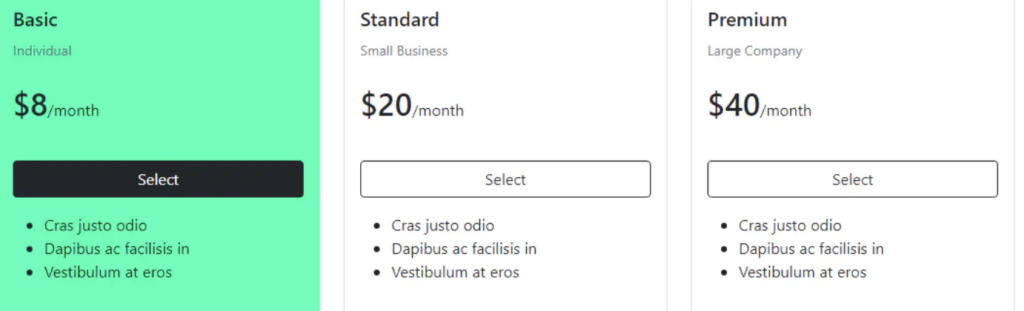
<html lang=”en”>
<!doctype html>
<head>
<!– Required meta tags –>
<meta charset=”utf-8″>
<meta name=”viewport” content=”width=device-width, initial-scale=1″>
<!– Bootstrap CSS –>
<link href=”https://cdn.jsdelivr.net/npm/bootstrap@5.0.0-beta1/dist/css/bootstrap.min.css” rel=”stylesheet” integrity=”sha384-giJF6kkoqNQ00vy+HMDP7azOuL0xtbfIcaT9wjKHr8RbDVddVHyTfAAsrekwKmP1″ crossorigin=”anonymous”>
<title>Bootstrap 5.0 Pricing Table</title>
<style>
.card1:hover {
background:#00ffb6;
border:1px solid #00ffb6;
}
.card1:hover .list-group-item{
background:#00ffb6 !important
}
.card2:hover {
background:#00C9FF;
border:1px solid #00C9FF;
}
.card2:hover .list-group-item{
background:#00C9FF !important
}
.card3:hover {
background:#ff95e9;
border:1px solid #ff95e9;
}
.card3:hover .list-group-item{
background:#ff95e9 !important
}
.card:hover .btn-outline-dark{
color:white;
background:#212529;
}
</style>
</head>
<body>
<div class=”container-fluid”>
<div class=”container p-5″>
<div class=”row”>
<div class=”col-lg-4 col-md-12 mb-4″>
<div class=”card card1 h-100″>
<div class=”card-body”>
<h5 class=”card-title”>Basic</h5>
<small class=’text-muted’>Individual</small>
<br><br>
<span class=”h2″>$8</span>/month
<br><br>
<div class=”d-grid my-3″>
<button class=”btn btn-outline-dark btn-block”>Select</button>
</div>
<ul>
<li>Cras justo odio</li>
<li>Dapibus ac facilisis in</li>
<li>Vestibulum at eros</li>
</ul>
</div>
</div>
</div>
<div class=”col-lg-4 col-md-12 mb-4″>
<div class=”card card2 h-100″>
<div class=”card-body”>
<h5 class=”card-title”>Standard</h5>
<small class=’text-muted’>Small Business</small>
<br><br>
<span class=”h2″>$20</span>/month
<br><br>
<div class=”d-grid my-3″>
<button class=”btn btn-outline-dark btn-block”>Select</button>
</div>
<ul>
<li>Cras justo odio</li>
<li>Dapibus ac facilisis in</li>
<li>Vestibulum at eros</li>
</ul>
</div>
</div>
</div>
<div class=”col-lg-4 col-md-12 mb-4″>
<div class=”card card3 h-100″>
<div class=”card-body”>
<h5 class=”card-title”>Premium</h5>
<small class=’text-muted’>Large Company</small>
<br><br>
<span class=”h2″>$40</span>/month
<br><br>
<div class=”d-grid my-3″>
<button class=”btn btn-outline-dark btn-block”>Select</button>
</div>
<ul>
<li>Cras justo odio</li>
<li>Dapibus ac facilisis in</li>
<li>Vestibulum at eros</li>
</ul>
</div>
</div>
</div>
</div>
</div>
</body>
<!– Option 1: Bootstrap Bundle with Popper –>
<script src=”https://cdn.jsdelivr.net/npm/bootstrap@5.0.0-beta1/dist/js/bootstrap.bundle.min.js” integrity=”sha384-ygbV9kiqUc6oa4msXn9868pTtWMgiQaeYH7/t7LECLbyPA2x65Kgf80OJFdroafW” crossorigin=”anonymous”></script>
</body>
</html>CodePen Bootstrap Pricing Tables: Discover Unique Creations
Let’s dive into a collection of captivating CodePen Bootstrap pricing table examples, each showcasing the creative talents of their respective creators. Below, you’ll find a list of talented individuals and links to their impressive code creations.
Non-traditional Card-based Design
Prem Regmi presents a distinct approach to Bootstrap pricing tables. Breaking away from the traditional card-based design, this table format allows for direct feature comparison. Explore the code and uncover how this unique layout effectively presents and contrasts various pricing options.
3D Bootstrap Pricing Table by Aashima
Discover a captivating Bootstrap pricing table example created by Aashima on CodePen. This unique design incorporates a stunning 3D effect, giving the price card a refreshing twist. On hover, the card undergoes a striking color transformation, turning into an enticing mint green shade. The angular elements add an extra touch of visual interest, making it stand out from conventional Bootstrap cards.
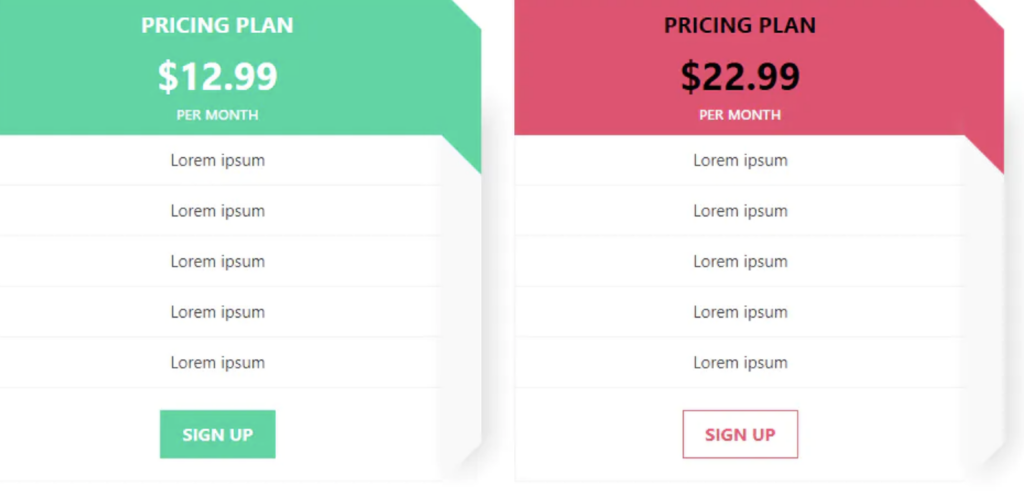
Responsive Bootstrap Pricing Table by Anisur
Introducing a responsive Bootstrap pricing table designed by Anisur that showcases the beauty of simplicity when comparing multiple packages. This clean and minimalist design maintains a flat appearance until you hover over a card, which then reveals a subtle box-shadow effect. Furthermore, when hovering over the button, it gracefully fills in from left to right, adding a delightful touch of interactivity.
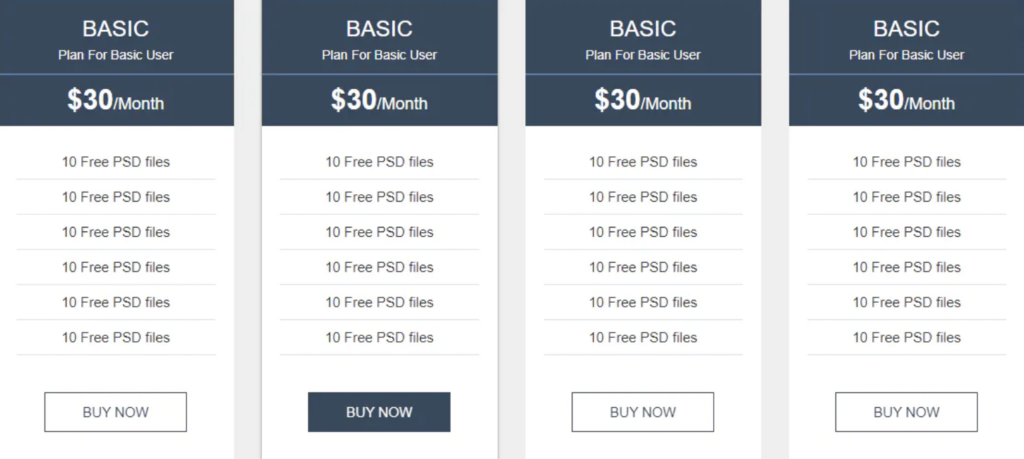
Flat Responsive Bootstrap Pricing Table
Embrace the modernity of a dynamic Bootstrap pricing table designed to deliver a sleek and minimalist user experience. Created by the talented mind of Anisur, this pricing table presents a unique take on showcasing package options.
Hover over each card to witness the magic unfold. As your cursor glides across the table, a subtle yet captivating shadow gracefully emerges behind the scaled card, adding a touch of elegance and depth to the design.
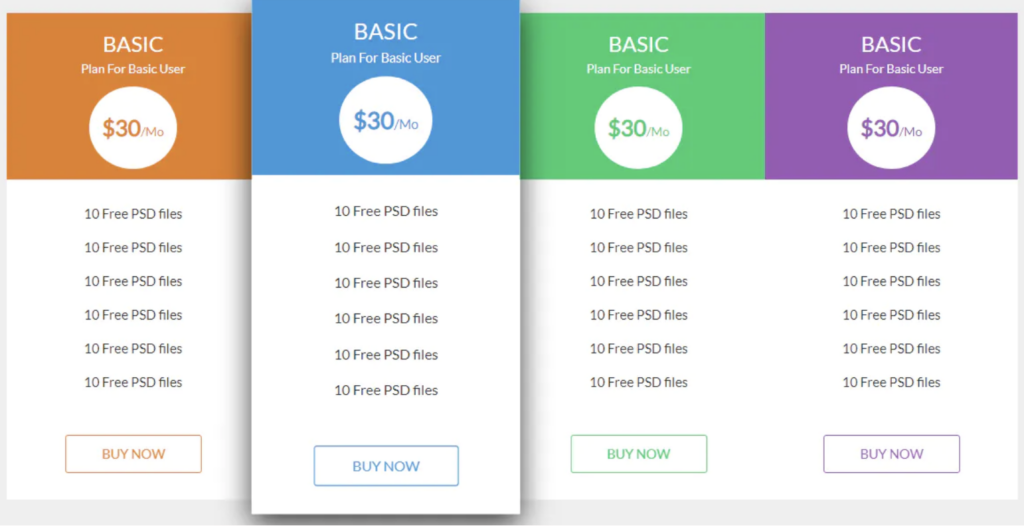
Innovative Stacked Bootstrap Pricing Table
Indulge in the captivating allure of a truly unique Bootstrap pricing table. Presented by the creative minds at GoSnippets, this distinctive design breaks away from convention and offers a refreshing take on presenting pricing options.
Observe as the cards elegantly stack from left to right, creating a visually appealing layout that sets it apart. But the innovation doesn’t stop there. Upon hovering over each card, experience a mesmerizing transformation as the header dynamically changes color, adding an interactive element to the table.
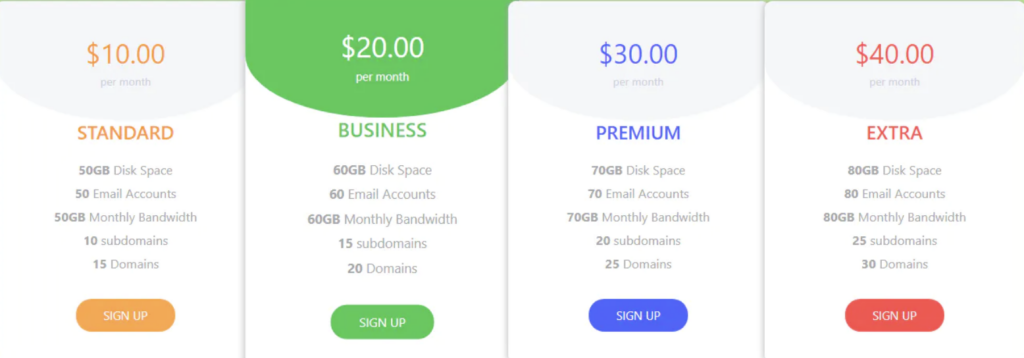
Angular Bootstrap Pricing Table: A Bold Display
Discover a captivating angular Bootstrap pricing table that brings a bold and visually striking display to your package types and prices. Sahar Ali Raza, a talented CodePen user, showcases their unique design approach in this impressive creation.
Embrace the clean and bold aesthetic as the angular elements seamlessly integrate with Bootstrap’s framework. Each package type and corresponding price is presented in an engaging manner, capturing attention with its distinctive visual appeal.
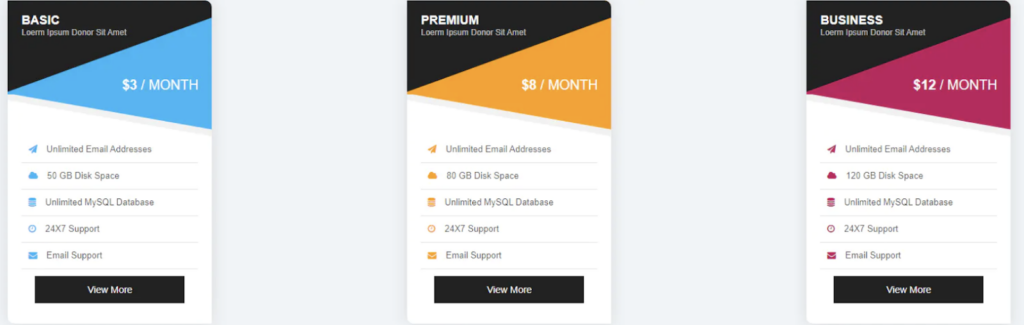
Sleek Bootstrap Pricing Table: A Subtle and Light Design
Indulge in the elegance of a sleek Bootstrap pricing table designed by the talented CodePen user Sahar Ali Raza. This time, Sahar takes a slightly less angular approach, opting for a lighter color palette that exudes sophistication.
Witness the seamless blend of subtlety and functionality as the pricing table presents your package options with finesse. The refined design aesthetic captures attention with its clean lines and lighter tones, creating a visually pleasing and inviting display.
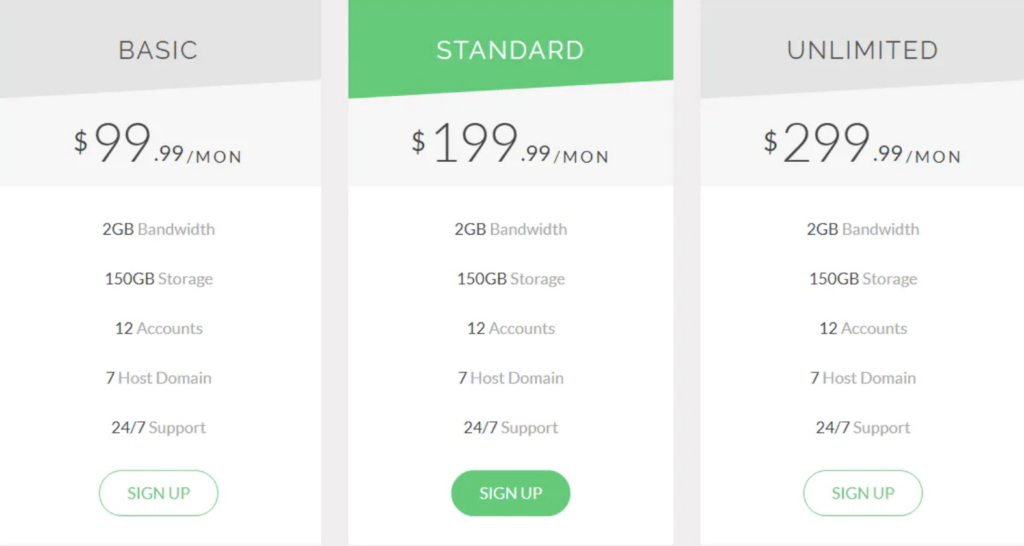
Dynamic Bootstrap Pricing Table: Engaging Color Inversion
Prepare to be captivated by the mesmerizing color inversion effect in the last Bootstrap pricing table we’ll explore. Created by the talented Divinector, this unique design takes a bold approach by inverting the colors upon hover, adding an exciting element of interactivity.
Experience the visual transformation as the colors elegantly invert, creating an engaging and dynamic pricing table that commands attention. The contrasting color scheme enhances readability and ensures a seamless user experience.
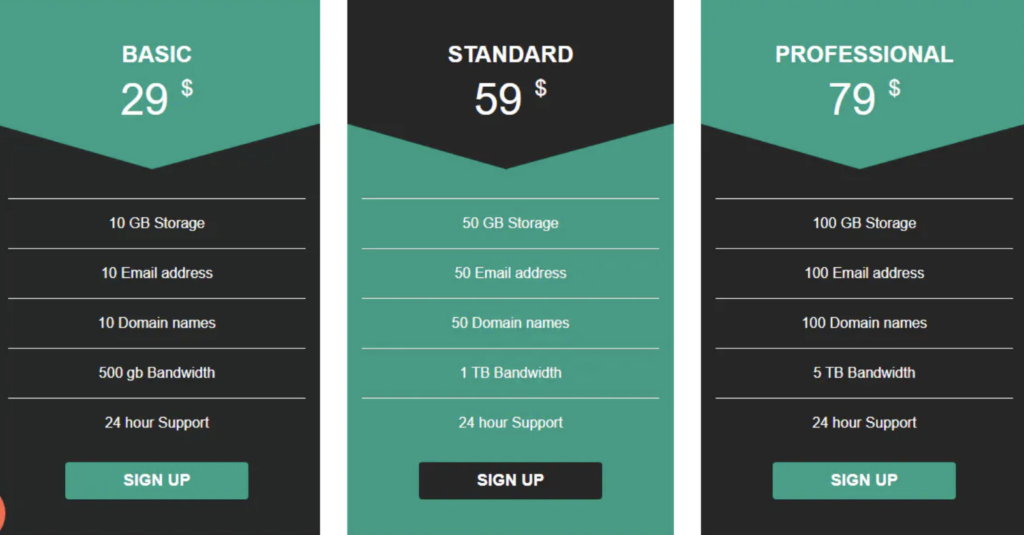
Conclusion
In this article, we explored a range of unique and captivating Bootstrap pricing table examples. From sleek and minimalist designs to dynamic color transformations, each example showcased the creative possibilities that Bootstrap offers for presenting pricing options.
By leveraging the power of Bootstrap, talented designers and developers have crafted pricing tables that not only effectively compare packages but also engage users with interactive elements such as hover effects, card flips, and color inversions. These innovative designs go beyond traditional pricing tables, creating visually appealing and user-friendly experiences.