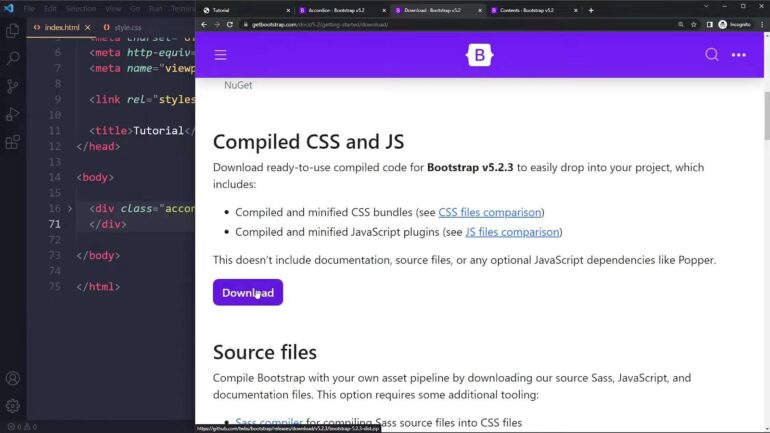Bootstrap has brought a transformative wave to the realm of web design by introducing responsive grids, versatile components, and a wide array of utilities that simplify the creation of stylish and adaptive websites. Nevertheless, to harness the complete power of Bootstrap, one must possess the appropriate instruments. This piece delves into five indispensable tools that will enhance and streamline your Bootstrap UI editing workflow, guaranteeing that your endeavors not only exhibit visual allure but also unfold with remarkable efficiency.
Bootstrap Studio: A Comprehensive Web Design Toolkit
In-depth Features:
- Intuitive Drag-and-Drop Interface: The seamless interface of Bootstrap Studio is engineered for efficiency, enabling users to construct web pages by simply dragging elements to desired locations;
- Library of Prebuilt Bootstrap Components: A vast arsenal of ready-made components is at the designer’s disposal, ensuring a swift design process while maintaining professional standards;
- Live Preview Functionality: Witness the magic unfold in real time as each modification is instantly reflected on the preview pane, offering a dynamic design experience.
Expanded Benefits:
- Streamlined Design Workflow: Bootstrap Studio serves as a catalyst in the web development process, facilitating the creation of responsive websites with its user-friendly layout. This tool is especially beneficial for those seeking to rapidly develop prototypes or craft full-fledged websites with a clean, modern look;
- Rich Template Collection: Jumpstart any project with an array of templates tailored for various purposes, all while ensuring responsiveness and compatibility across different browsers and devices;
- Accelerated Prototyping: Time is of the essence in design, and Bootstrap Studio’s real-time preview empowers designers to iterate quickly, experiment with ease, and refine their projects on the fly.
Useful Tips and Recommendations:
- Leverage the Template Gallery: Don’t start from scratch. Utilize the pre-designed templates to get a head start on projects and customize them to fit your unique needs;
- Component Customization: Dive into the prebuilt components but don’t stop there. Customize these building blocks to create a distinct and memorable website.
Pinegrow Web Editor: A Symbiotic Web Development Environment
In-depth Features:
- Synchronized Visual and Code Editors: Pinegrow Web Editor is the bridge between design and development, providing a synchronized visual and code editing environment that allows changes in one to immediately reflect in the other;
- Simultaneous Multi-Page Editing: Manage and edit several pages at once, a feature that proves invaluable when working on large-scale websites that require a cohesive look and feel across all pages;
- Seamless WordPress Theme Integration: The tool is a boon for WordPress developers, simplifying the process of creating themes by allowing direct integration within the editor.
Expanded Benefits:
- Harmony Between Design and Development: Pinegrow Web Editor is the embodiment of versatility, catering to both those who think in code and those who prefer a more visual approach, creating a harmonious workflow;
- Efficiency in Large-Scale Project Management: Handling multiple pages simultaneously not only saves time but also ensures consistency across the website, a critical factor in user experience and branding;
- WordPress Theme Creation Made Simple: Designers and developers looking to delve into the WordPress ecosystem will find Pinegrow’s theme integration a powerful ally, significantly cutting down the time and complexity involved in theme development.
Useful Tips and Recommendations:
- Embrace the Dual Editors: Make the most of Pinegrow’s dual editing capabilities by working visually to layout elements swiftly and tweaking the code for fine-tuning;
- Real-Time Editing Across Pages: Keep a tab on the global style and uniformity by editing multiple pages in real-time, which is particularly useful for elements like headers, footers, and navigation menus;
- Streamlined WordPress Development: Utilize Pinegrow’s WordPress integration to convert HTML websites into WordPress themes effortlessly, making it an essential tool for WordPress developers who value efficiency.
Exploring Sublime Text: The Premier Toolkit for Developers
Comprehensive Features of Sublime Text
- Streamlined, Intuitive Design: Navigating Sublime Text is a breeze, thanks to its intuitive layout designed for efficiency and ease of use;
- Robust Plugin Repository: A vast collection of plugins is readily available, providing an arsenal of tools for a multitude of programming requirements;
- Optimized for Performance: Built to ensure speed and responsiveness, Sublime Text allows for swift coding without lag;
- Tailored User Experience: With its advanced customization options, users can modify the interface and functionality to suit their coding style and project needs.
Compelling Benefits of Sublime Text
- Peak Performance: Sublime Text stands out for its speed and smooth operation, making it a top choice for developers who value efficiency;
- Personalized Development Environment: The flexibility to install various plugins means that coders can mold their workspace into a personal haven, streamlining their workflow and boosting productivity;
- Bootstrap UI Optimization: For developers working with Bootstrap UI, Sublime Text offers specific plugins that streamline the editing process, making the development of responsive websites faster and more intuitive.
Useful Insights and Tips
- Consider using Sublime Text for projects that require fast turnarounds and frequent customization;
- Dive into the plugin ecosystem to enhance functionality; from syntax highlighting to code snippets, there’s a plugin for almost every need;
- Make the most of Sublime Text’s “Goto Anything” feature for quick navigation to files, symbols, or lines.
Jetbrains WebStorm: The Ultimate Development Environment for Coding Aficionados
Innovative Features of Jetbrains WebStorm
- Comprehensive IDE Solution: WebStorm provides an all-encompassing workspace for software development, supporting a myriad of programming languages and frameworks;
- Intelligent Code Assistance: Code more efficiently with smart suggestions, error detection, and automated refactoring that WebStorm offers;
- Unified Tool Ecosystem: Experience seamless integration with a suite of development tools, including version control systems and package managers.
Strategic Benefits of Jetbrains WebStorm
- Enhanced Coding Productivity: WebStorm’s intelligent assistance leads to cleaner code, quicker development cycles, and a significant reduction in debugging time;
- Scalability for Complex Projects: The robustness of WebStorm makes it suitable for ambitious projects with complex architectures and large codebases;
- Team Collaboration Made Easy: With features that support team collaboration, WebStorm is the ideal environment for professional developers working in a collective setting.
Recommendations and Insights
- WebStorm is particularly useful for developers involved in large-scale and collaborative projects due to its powerful integration capabilities;
- The IDE’s smart coding assistance is not just about speeding up the coding process but also about improving code quality and maintainability;
- Take advantage of WebStorm’s built-in debugger and test runner to streamline your development process from writing code to executing tests and fixing bugs.
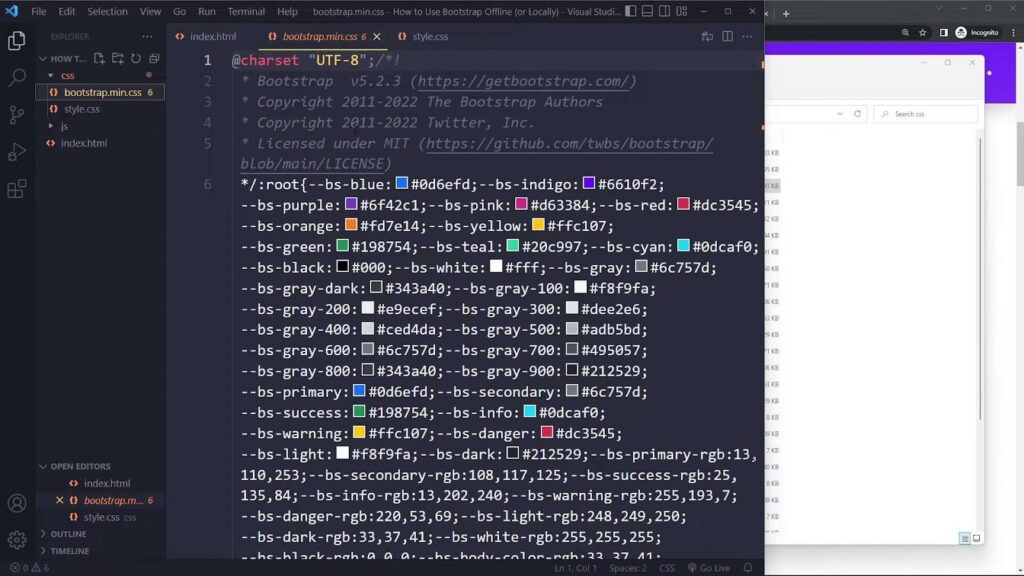
Expanded Section on Chrome Developer Tools
In-Depth Features of Chrome Developer Tools:
- Real-Time HTML and CSS Manipulation: The Chrome Developer Tools serve as an interactive playground for web developers. This feature allows you to alter the HTML structure and CSS styles of a webpage in real time, enabling immediate previews of changes without the need for refreshing the page. This proves incredibly useful for experimenting with new ideas or debugging existing code;
- Comprehensive Responsive Design Testing: With an array of device presets and the ability to define custom screen sizes, the Chrome Developer Tools offer a robust environment to test how a website will appear across different devices. This tool simplifies the process of ensuring that a website is fully responsive and provides a consistent user experience whether it’s being viewed on a mobile phone, tablet, or desktop;
- Enhanced Performance Insights: The performance analysis features grant developers a granular view of their website’s operational characteristics. This includes insights into load times, resource bottlenecks, and run-time performance. With these tools, developers can pinpoint inefficiencies and potential improvements, contributing to a smoother and faster user experience.
Detailed Benefits for Bootstrap Design Enhancement:
- Optimized User Interface Across Devices: Utilizing the Chrome Developer Tools can significantly enhance the process of fine-tuning Bootstrap-based designs. By enabling real-time edits and providing a suite of responsive testing options, it ensures that the user interface maintains its intended aesthetic and functionality regardless of the device or screen size;
- Improved Loading Efficiency: By leveraging the performance insights provided by the tools, developers can streamline the loading process. This not only reduces the wait times for users but also contributes to better search engine rankings as page load speed is a known ranking factor;
- Enhanced User Experience: Fast, responsive, and visually appealing interfaces directly contribute to user satisfaction. The Chrome Developer Tools facilitate the creation of such interfaces by providing developers with the means to rigorously test and refine the user experience across a variety of scenarios.
Recommendations and Insights for Using Chrome Developer Tools:
- Regularly Test Responsiveness: Make it a routine to test web pages at various stages of development across different screen sizes using the responsive design mode. This practice helps catch and address potential issues early in the development process;
- Monitor Performance Regularly: Take advantage of the Performance panel to continuously monitor the website’s performance. Regular checks can uncover new opportunities for optimizations, especially after adding new features or content;
- Utilize Live Edit for Learning and Prototyping: The live edit feature is not only a debugging tool but also an excellent learning resource for new developers. It can also serve as a prototyping tool for quickly trying out design concepts;
- Network Analysis for Load Time Optimization: The Network panel provides insights into every resource loaded by a web page. Use this feature to identify resources that may be unnecessarily large or take a long time to load, then optimize them for a more efficient user experience.
Incorporating these advanced tools into your development repertoire can transform the way coding tasks are approached, ensuring a more productive, efficient, and enjoyable coding experience. Also, elevate your google docs with the finest fonts! Explore our top picks for the best google docs fonts to make your documents stand out.
FAQs
Absolutely, tools like Bootstrap Studio are great for beginners, while others offer advanced features for experienced developers.
Most of these tools are available on multiple platforms, ensuring flexibility regardless of your operating system.
While not necessary, an IDE like WebStorm can significantly boost productivity for complex projects.
Conclusion
Choosing the perfect editing tool to optimize your Bootstrap UI development process can profoundly impact your overall workflow. Whether your preference leans towards an encompassing solution such as Bootstrap Studio, a code-centric environment like Sublime Text, or harnessing the formidable capabilities of an integrated development environment (IDE) like WebStorm, these versatile tools have been meticulously crafted to elevate both your productivity and creative prowess.